Introduction
In the vast ocean of virtual private networks (VPNs), Surfshark VPN emerges as a beacon of reliability and security. This blog post delves into the myriad features, services, and user experiences offered by Surfshark, guiding you through its capabilities and how it stands out in the competitive world of online privacy solutions. Whether you’re concerned about safeguarding your internet activities, accessing global content, or simply seeking a more secure online experience, Surfshark presents itself as a comprehensive solution. Join us as we explore the depths of what Surfshark has to offer, from its robust security measures to its user-friendly interface, and why it might be the VPN choice you’ve been searching for.
Table of Contents
1. History and Development of Surfshark
Surfshark VPN, a renowned name in the world of virtual private networks (VPNs), embarked on its journey with a clear vision: to enhance internet privacy and security for everyone. Founded in 2018, Surfshark quickly distinguished itself in the VPN industry due to its commitment to user privacy, robust security features, and an ever-expanding server network.
The Inception of Surfshark VPN
Surfshark’s inception was driven by the increasing need for digital privacy and freedom. In a world where online surveillance and data breaches are rampant, Surfshark emerged as a solution for users seeking to protect their online activities. From the beginning, the company focused on developing a VPN service that was not only secure but also user-friendly, catering to both tech-savvy individuals and those new to VPNs.
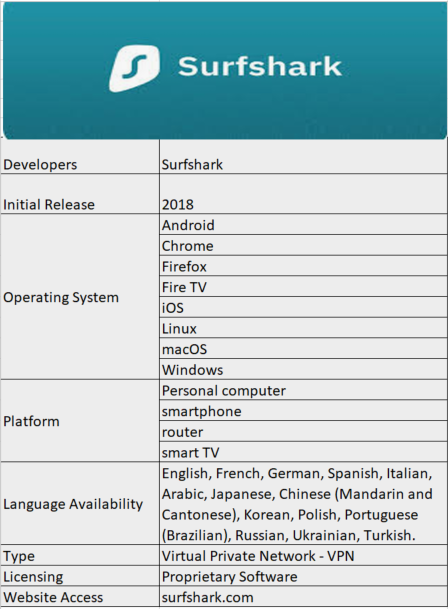
Early Developments and Innovations
In its early years, Surfshark concentrated on building a strong foundation. This phase saw the implementation of industry-leading encryption standards, ensuring that users’ data remained secure and private. The company also worked on optimizing connection speeds, understanding that a fast and reliable VPN service is essential for modern internet users.
Expanding the Server Network
A key aspect of Surfshark’s development has been its rapid expansion of server locations. Recognizing the importance of a vast and diverse server network, Surfshark has continually added servers across the globe. This expansion not only improves speed and reliability for users but also provides more options for bypassing geo-restrictions and accessing content from various regions.
Introducing Groundbreaking Features
Surfshark has consistently introduced innovative features to enhance user experience. One of the notable additions was the MultiHop feature, allowing users to connect via multiple countries simultaneously for added security and privacy. Another significant development was the introduction of CleanWeb, a tool that blocks ads, trackers, and malicious links, further safeguarding users’ online journeys.
2. Surfshark Features
Surfshark stands out in the VPN market with its array of features designed to provide a seamless, secure, and versatile online experience. These features not only prioritize user privacy and security but also enhance the overall usability of the VPN service.
Strong Encryption and Secure Protocols
At the heart of Surfshark’s features is its robust encryption. Utilizing AES-256-GCM encryption, the same standard adopted by security agencies worldwide, Surfshark ensures that all user data remains confidential and impenetrable. Accompanying this encryption are secure protocols like OpenVPN, IKEv2, and WireGuard, each offering a balance of speed and security to cater to various user needs.
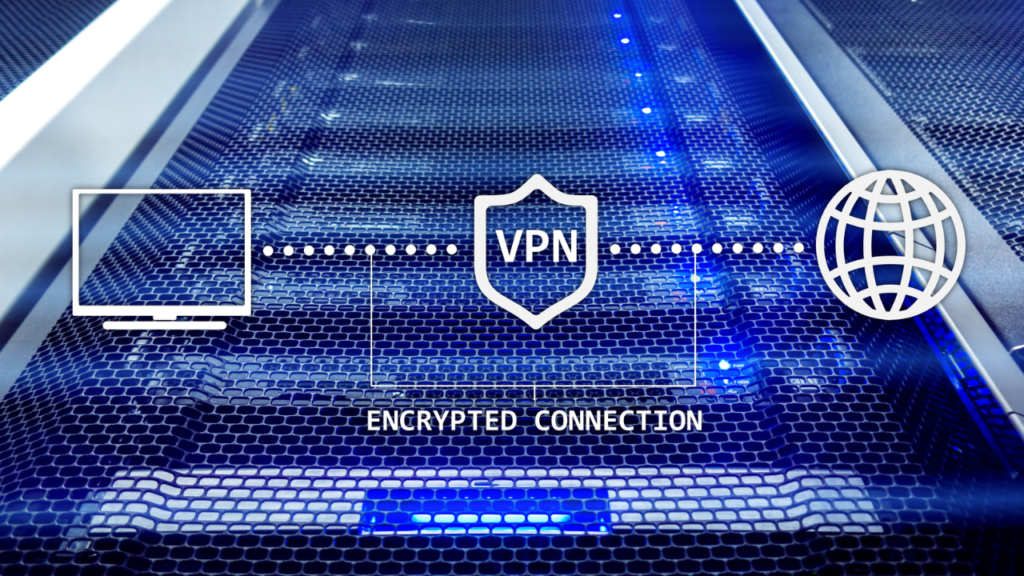
NoBorders Mode
Understanding the challenges of internet censorship, Surfshark’s NoBorders Mode is designed to allow users to access the internet freely in regions with restricted access. This feature detects when you’re in a restricted region and adjusts its settings to ensure you can still use the VPN effectively.
MultiHop Feature
MultiHop, one of Surfshark’s notable features, adds an extra layer of security by routing your internet connection through two different VPN servers in separate countries. This double VPN connection provides enhanced privacy and is particularly beneficial for users concerned about high-level digital surveillance.
CleanWeb for a Cleaner Browsing Experience
Surfshark’s CleanWeb feature significantly improves the browsing experience by blocking ads, trackers, and malicious links. This not only enhances online privacy but also leads to faster loading times and a cleaner browsing interface, free from intrusive ads and potential online threats.
Unlimited Device Connections
Setting itself apart from many competitors, Surfshark VPN offers unlimited simultaneous device connections on a single account. This means users can protect all their devices, or even their entire family’s devices, without needing to purchase additional subscriptions.
3. User Interface and Ease of Use
Surfshark VPN is widely recognized for its user-friendly interface, which plays a crucial role in providing an accessible and hassle-free VPN experience. This focus on ease of use ensures that users of all technical backgrounds can navigate and utilize Surfshark’s services effectively.
Intuitive Design and Navigation
Surfshark’s interface is designed with simplicity and intuitiveness in mind. The main dashboard is straightforward, offering quick access to essential features. Users can easily connect to the fastest available server or choose a specific location from an organized list. This simplicity eliminates confusion, making Surfshark an excellent choice for those new to VPNs.
Customizable Settings
While Surfshark’s default settings are optimized for general use, it also offers customizable options for more experienced users. These settings include choosing between different security protocols, enabling features like the kill switch or CleanWeb, and tweaking advanced settings to suit individual preferences.
Mobile and Desktop Compatibility
Surfshark VPN ensures a consistent experience across various platforms, including Windows, macOS, iOS, and Android. The mobile apps mirror the desktop version’s simplicity, making it easy to switch between devices without a learning curve. Each platform’s app maintains a balance of functionality and minimalism, ensuring users can manage their VPN connections effortlessly.
Surfshark Installation and Setup
Getting started with Surfshark is a breeze. The installation process is straightforward, guiding users through each step. Once installed, Surfshark requires minimal configuration, making it easy for users to get up and running quickly.
Accessibility and Support
Surfshark also emphasizes accessibility. The interface includes features for users with different needs, ensuring that VPN security is available to everyone. Additionally, the support section is easily accessible, offering guides, FAQs, and customer support contact options.
4. Surfshark Security and Privacy Features
Surfshark VPN is highly regarded for its robust security and privacy features, ensuring users have a safe and private online experience. These features are central to Surfshark’s mission of providing a secure internet environment for everyone.
Military-Grade Encryption
Surfshark utilizes AES-256-GCM encryption, often referred to as military-grade encryption, to secure user data. This level of encryption is recognized worldwide for its strength and is used by many security experts and organizations to protect sensitive information. It ensures that all data transmitted over the internet is unreadable to any unauthorized parties.
Secure VPN Protocols
Surfshark VPN offers a choice of multiple VPN protocols, including OpenVPN, IKEv2, and WireGuard. Each protocol has its strengths, with OpenVPN known for its reliability and security, IKEv2 for speed and stability on mobile devices, and WireGuard for offering both speed and security. This variety allows users to choose the protocol that best suits their needs, balancing security and performance.
No-Logs Policy
A key aspect of Surfshark’s commitment to privacy is its strict no-logs policy. This means that Surfshark does not collect or store any logs of user activities, ensuring complete privacy. Users can be confident that their browsing history, IP addresses, and bandwidth usage are not recorded or monitored.
Kill Switch Feature
Surfshark’s kill switch is a critical security feature. If the Surfshark VPN connection drops unexpectedly, the kill switch automatically cuts off the internet connection, preventing any data leakage. This ensures that the user’s real IP address and other sensitive data are not exposed, even for a moment.
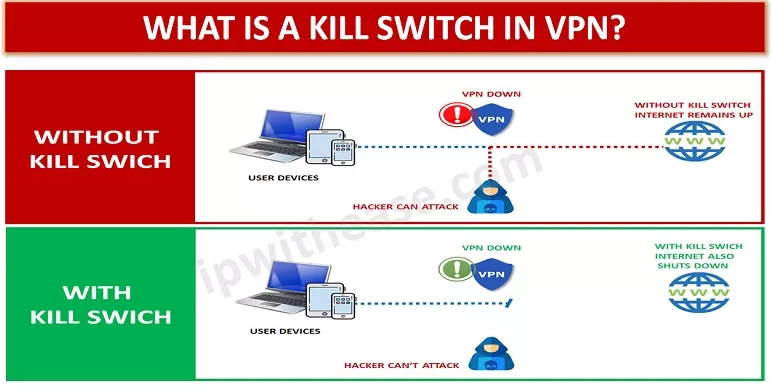
Private DNS and Leak Protection
Every server in the Surfshark network includes private DNS and leak protection. This feature adds an extra layer of security, ensuring that all DNS requests are routed through the encrypted tunnel and are not visible to outsiders, thereby preventing any potential DNS leaks.
5. Surfshark Speed and Performance
When it comes to VPN services, the speed and performance are crucial for a satisfactory user experience. Surfshark, recognizing this importance, has invested significantly in providing fast and reliable connections, making it a top choice for users who value speed in their VPN service.
High-Speed Server Network
Surfshark boasts a wide network of servers located in various countries around the world. This extensive network not only provides users with a variety of geographical options but also ensures high-speed connections. By connecting to a server close to their location, users can enjoy fast and efficient internet speeds.
Optimized for Streaming and Browsing
Surfshark is optimized for both streaming and browsing. Users can stream their favorite shows and movies without significant buffering or lag. This is particularly beneficial for services that stream high-definition content, which require stable and high-speed connections to function optimally.
WireGuard Protocol for Enhanced Speed
The inclusion of the WireGuard protocol in Surfshark’s offerings marks a significant improvement in speed and performance. WireGuard is known for its ability to provide fast and secure connections, making it an ideal choice for users who prioritize speed without compromising on security.
Speed Tests and Comparisons
Independent speed tests have shown that Surfshark consistently delivers high-speed connections, with minimal impact on the user’s original internet speed. These tests often compare Surfshark with other VPN providers, showcasing its ability to maintain high speeds even when connected to servers in distant locations.
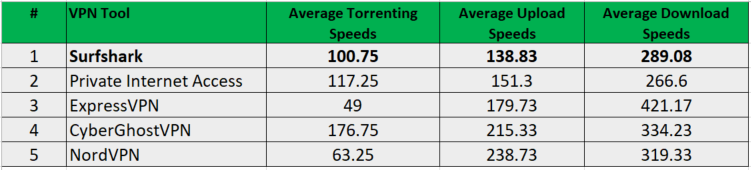
6. Surfshark Server Locations
A critical factor in the effectiveness of a VPN service is its server network and the locations of these servers. Surfshark excels in this area, offering a widespread and diverse network of servers globally, which plays a significant role in its overall performance and reliability.
Expansive Global Network
Surfshark’s server network spans numerous countries around the world, providing users with a vast range of options for connecting. This extensive coverage ensures that users can find a server close to their location for optimal speed, or select servers in different regions to access geo-restricted content.
Variety of Server Locations
The variety in Surfshark’s server locations is particularly beneficial for users looking to bypass regional restrictions on content. Whether it’s for streaming services, accessing region-specific websites, or bypassing censorship, the range of server locations Surfshark offers makes it a versatile tool for global internet access.
Dedicated Servers for Specific Needs
Surfshark has dedicated servers optimized for various online activities. This includes servers tailored for streaming, which provide fast and uninterrupted access to streaming services, and P2P-friendly servers designed for secure and efficient file sharing.
No-Log Policy Across All Servers
An important aspect of Surfshark’s server network is the strict adherence to a no-log policy. This policy is maintained across all its servers, ensuring that user activity is not recorded or monitored, regardless of which server they are connected to.
7. Surfshark Torrenting Capabilities
Surfshark has gained significant popularity among users for its impressive streaming and torrenting capabilities. These features are essential for many VPN users, as they allow access to a wider range of content and facilitate secure file sharing.
Optimized for Streaming
Surfshark VPN stands out for its ability to effortlessly bypass geo-restrictions imposed by various streaming services. Whether it’s accessing different Netflix libraries, Hulu, BBC iPlayer, or other streaming platforms, Surfshark’s servers are optimized to provide smooth and uninterrupted streaming experiences. This makes it an ideal choice for users who want to enjoy content from all over the world.
Reliable Torrenting Support
Torrenting support is another area where Surfshark shines. The VPN offers dedicated P2P servers, ensuring that users can download and upload files securely and privately. These P2P-friendly servers are designed to facilitate fast and efficient file sharing while maintaining the security and anonymity of the user.
No Bandwidth Throttling
Surfshark ensures that there is no bandwidth throttling, allowing users to stream and torrent as much as they wish without worrying about reduced speeds. This is particularly beneficial for users who regularly engage in high-bandwidth activities like HD streaming or large file downloads.
Smart DNS Feature
For devices that do not natively support VPNs, Surfshark provides a Smart DNS feature. This feature allows users to access geo-restricted content on a variety of devices such as smart TVs, gaming consoles, and other IoT devices that are commonly used for streaming.
8. Surfshark Subscription and Pricing Options
Surfshark offers a range of subscription options to cater to different user needs and budgets. Understanding these options is crucial for users to choose the plan that best suits their requirements.
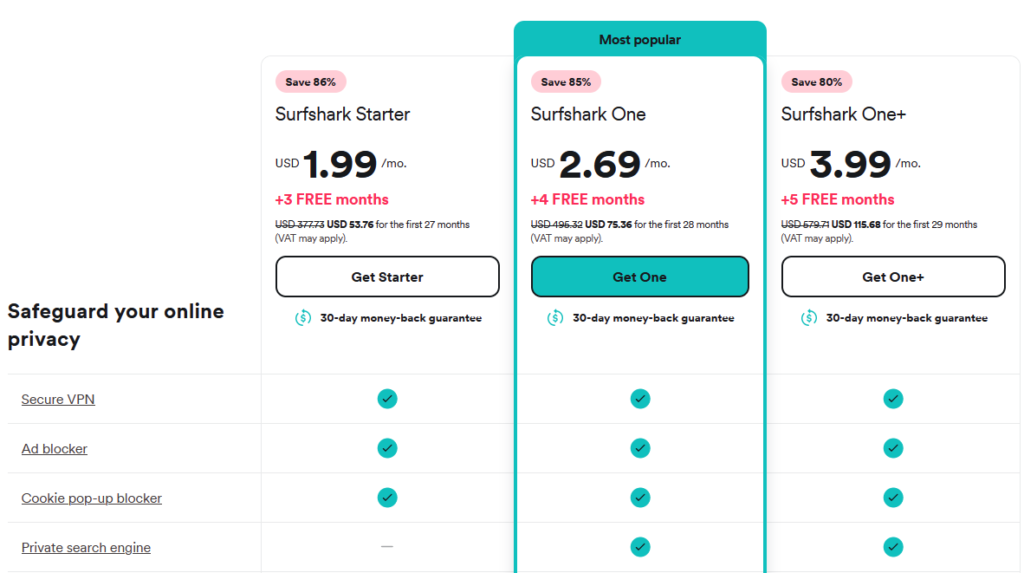
Variety of Plans
Surfshark’s subscription plans are designed to offer flexibility and value. Typically, users can choose from several options:
- Monthly Plan: This plan is ideal for users looking for short-term VPN access without long-term commitments.
- Annual Plan: Offering a balance between cost and commitment, the annual plan provides a more economical option compared to the monthly plan.
- Multi-Year Plan: For the best value, Surfshark often offers a multi-year subscription plan, significantly reducing the monthly cost.
Features Included in All Plans
All Surfshark subscription plans come with the same set of features, ensuring that every user enjoys full access to the VPN’s capabilities. These include:
- Unlimited devices connection
- Access to all server locations
- All security features like AES-256 encryption, kill switch, and CleanWeb
- 24/7 customer support
Free Trial and Money-Back Guarantee
Surfshark provides a free trial for new users on certain platforms like iOS and Android, allowing them to test the service before committing to a subscription. Additionally, there is a 30-day money-back guarantee on all plans, giving users the confidence to try Surfshark risk-free.
Payment Options
To accommodate users from different regions, Surfshark accepts a variety of payment methods. These include credit cards, PayPal, cryptocurrencies, and other regional payment options, offering flexibility and convenience in the subscription process.
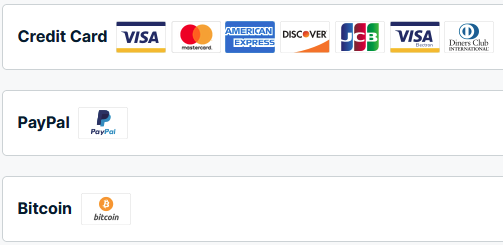
Subscription Management
Surfshark makes it easy for users to manage their subscriptions. Users can upgrade, downgrade, or cancel their plans directly from their account settings, providing a hassle-free experience in subscription management.
9. Surfshark Refund Policy
Surfshark’s refund policy is an important aspect of its customer service, offering users peace of mind and trust in their purchase. Understanding this policy is essential for users considering a subscription to this VPN service.
30-Day Money-Back Guarantee
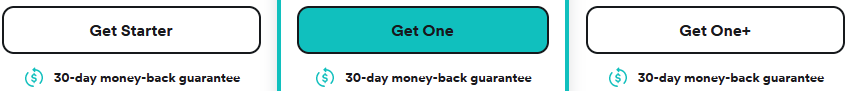
Surfshark provides a 30-day money-back guarantee for all its subscription plans. This policy allows users to try out the service risk-free. If a user is not satisfied with Surfshark VPN for any reason, they can request a full refund within 30 days of their purchase. This guarantee is a testament to Surfshark’s confidence in its service and its commitment to customer satisfaction.
Easy Refund Process
Requesting a refund from Surfshark is straightforward. Users need to contact Surfshark’s customer support team, either via email or through the live chat feature on the website. The support team is available 24/7 to assist with refund requests and any other queries.
Conditions for Refund Eligibility
While the refund policy is comprehensive, there are certain conditions for eligibility:
- The refund request must be made within 30 days of the purchase date.
- Users who purchased their subscription through third-party vendors or app stores must seek refunds directly from those vendors, as Surfshark’s refund policy only applies to purchases made through its official website or direct payment methods.
Transparency and Customer Trust
Surfshark’s clear and user-friendly refund policy underscores the company’s transparency and dedication to customer trust. This policy ensures that users feel secure in their decision to choose Surfshark, knowing they have the option for a no-questions-asked refund if their expectations are not met.
10. Surfshark Free Trial
Surfshark offers a free trial option, allowing potential users to test its features and capabilities before committing to a subscription. This option is particularly useful for those who are new to VPNs or are considering switching from another service.

Availability of Free Trial
Surfshark’s free trial is available on certain platforms, such as iOS and Android. This trial typically lasts for 7 days, giving users full access to all of Surfshark’s features without any restrictions. It’s an excellent opportunity for users to experience Surfshark’s interface, speed, server network, and other functionalities.
Accessing the Free Trial
To access the free trial, users need to download the Surfshark app from their respective app stores (Apple App Store for iOS devices and Google Play Store for Android devices). Upon installing the app, users can sign up for the free trial directly within the app.
No Compromise on Features
During the free trial period, Surfshark does not limit access to its features. Users can enjoy the full range of Surfshark’s capabilities, including various servers worldwide, strong encryption, CleanWeb feature, and more. This comprehensive access ensures that users get a realistic experience of what Surfshark offers.
Transitioning to a Paid Subscription
If users are satisfied with the Surfshark VPN service during the trial, they can easily transition to a paid subscription. This process is seamless, and users can choose from the various subscription plans Surfshark offers, depending on their needs and preferences.
Testing Surfshark’s Capabilities
The free trial period is an ideal time for users to test various aspects of Surfshark VPN, such as its connection speeds, compatibility with streaming services, and the effectiveness of its security features. Users are encouraged to explore different servers and settings to fully understand the capabilities and advantages of Surfshark.
11. Surfshark Download
The process of downloading and installing Surfshark is designed to be straightforward and user-friendly, ensuring that users can quickly set up and start using the VPN service. This simplicity is part of Surfshark’s commitment to providing an accessible and hassle-free experience.
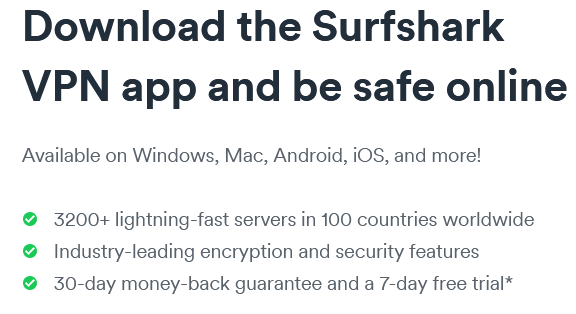
Step-by-Step Download Process
- Visit the Official Website: Users should start by visiting Surfshark’s official website. It’s important to download the software directly from the official source to ensure the version is secure and up-to-date.
- Selecting the Right Version: Surfshark offers versions for various platforms, including Windows, macOS, iOS, Android, and more. Users should choose the version that corresponds to their device’s operating system.
- Downloading the Installer: Once the appropriate version is selected, users can download the installer file. This process is typically initiated by clicking a ‘Download’ button on the website.
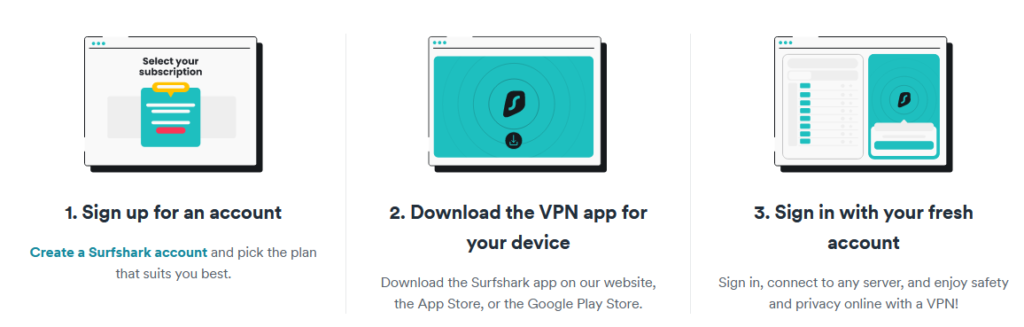
Installation Guide
- Running the Installer: After downloading, users need to run the installer file. On Windows, this usually involves double-clicking the downloaded file, while on macOS, it may involve dragging the Surfshark VPN icon to the Applications folder.
- Following Installation Prompts: The installer will guide users through the installation process. Users may need to agree to terms and conditions and select installation preferences.
- Completing the Installation: Once the installation prompts are completed, Surfshark VPN will finish installing on the device. Users can then launch the application.
First-Time Setup
Upon launching Surfshark VPN for the first time, users may be prompted to log in or sign up. New users can create an account, while existing users can log in with their credentials. Surfshark may also offer a brief tutorial on basic features and settings.
12. Customer Support and Resources
Surfshark places a strong emphasis on customer support and provides a wealth of resources to ensure users have the best possible experience with their VPN service. This commitment to customer care is evident in the variety and quality of support options available.
24/7 Live Chat Support
One of the most significant aspects of Surfshark’s customer support is its 24/7 live chat feature. This service allows users to connect with knowledgeable support representatives in real-time, ensuring immediate assistance for any issues or queries. Whether it’s troubleshooting, billing questions, or guidance on using Surfshark, the live chat team is readily available to help.
Comprehensive Help Center
Surfshark’s Help Center is an extensive resource where users can find articles, guides, and FAQs. This self-help library covers a wide range of topics, from basic setup and installation instructions to advanced troubleshooting and feature explanations. The Help Center is constantly updated to reflect the latest information and solutions.
Email Support
For more detailed inquiries or issues that require in-depth assistance, Surfshark offers support via email. Users can expect thoughtful, comprehensive responses from the support team, typically within a few hours.
Social Media and Community Forums
Surfshark maintains an active presence on various social media platforms and community forums. These channels serve as additional avenues for support, where users can ask questions, share experiences, and get updates on the latest Surfshark VPN features and developments.
Educational Resources and Tutorials
Besides direct support, Surfshark offers a range of educational resources and tutorials. These materials are designed to help users understand and utilize all features of Surfshark VPN effectively, enhancing their overall VPN experience.
13. Compatibility with Devices and Platforms
Surfshark’s compatibility with a wide range of devices and platforms is a standout feature, ensuring that users can enjoy a seamless VPN experience across their technology ecosystem. This extensive compatibility underscores Surfshark’s commitment to providing versatile and accessible VPN solutions.
Wide Range of Supported Devices
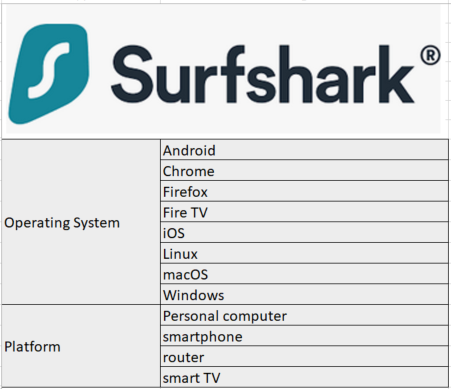
Surfshark is compatible with a variety of devices, which includes, but is not limited to:
- Computers: Surfshark supports major operating systems like Windows, macOS, and Linux, catering to the needs of desktop and laptop users.
- Surfshark Mobile Devices: The service offers apps for iOS and Android, ensuring mobile users can secure their online activities on the go.
- Tablets: With support for iPadOS and Android tablets, Surfshark ensures tablet users are not left out.
- Smart TVs and Streaming Devices: Surfshark extends its services to smart TVs and streaming devices like Apple TV, Fire TV, and others, often through Smart DNS or router configurations.
- Gaming Consoles: While gaming consoles don’t typically support VPN apps directly, Surfshark can be used on consoles like PlayStation and Xbox via a router connection.
Browser Extensions
Surfshark offers browser extensions for popular web browsers like Chrome and Firefox. These extensions provide an easy and lightweight option to quickly enable VPN protection while browsing.
Router Compatibility
For devices that do not natively support VPNs, Surfshark can be configured on a compatible router. This allows users to protect all devices on their network, including IoT devices and smart home gadgets, with a single VPN connection.
User-Friendly Apps
The apps and software provided by Surfshark are designed with user-friendliness in mind. They maintain a consistent interface across different platforms, making it easy for users to switch between devices without a learning curve.
Seamless Integration Across Platforms
Surfshark’s ability to integrate seamlessly across multiple devices and platforms means that users can enjoy a unified VPN experience, regardless of the device they are using. This cross-platform compatibility is especially beneficial for users who frequently switch between devices in their daily activities.
14. User Reviews and Testimonials
User reviews and testimonials play a pivotal role in understanding the real-world performance and user satisfaction of Surfshark. These insights from actual users offer valuable perspectives on Surfshark’s service quality, reliability, and overall user experience.
Gathering User Feedback
Surfshark receives feedback from a diverse user base, with reviews available on various platforms, including:
- Tech Websites and Forums: Reviews on tech websites and forums often provide detailed insights into Surfshark’s performance, security features, and customer service quality.
- App Stores: User reviews on the Apple App Store and Google Play Store give an indication of the mobile app experience, highlighting aspects like ease of use, stability, and mobile-specific features.
- Social Media and Online Communities: Comments and discussions on social media platforms and online communities like Reddit provide candid feedback and user experiences.
Common Themes in Reviews
- Ease of Use: Many users praise Surfshark VPN for its user-friendly interface, noting how easy it is to navigate and use, even for VPN newcomers.
- Reliable Connections: Users often commend the reliability and speed of Surfshark’s connections, emphasizing its efficiency in streaming and torrenting.
- Customer Support: Positive feedback is frequently given to Surfshark’s customer support, particularly for their responsiveness and helpfulness.
- Value for Money: Surfshark is often recognized for offering good value, with its competitive pricing and range of features being highlighted.
The Role of Reviews in Continuous Improvement
Surfshark not only benefits from positive reviews but also uses customer feedback for continuous improvement. This approach demonstrates Surfshark’s commitment to evolving and adapting its service based on user needs and experiences.
15. Comparisons with Other VPN Providers
Comparing Surfshark VPN with other VPN providers (NordVPN, ExpressVPN, CyberGhost and Private Internet Access-PIA) is crucial for users to understand how it stacks up against its competitors in the VPN market. These comparisons typically focus on key aspects such as features, performance, pricing, and customer support.
Key Comparison Categories
- Features and Capabilities: This includes looking at the range of features offered, such as server locations, security protocols, special features like ad-blocking, and device compatibility.
- Performance: Comparing speed test results, reliability of connections, and efficiency in streaming and torrenting.
- Pricing and Plans: Evaluating the cost-effectiveness of each VPN provider, considering different subscription plans and any additional costs.
- Customer Support: Assessing the availability and quality of customer support, including response times, support channels, and resource availability.
- User Reviews and Ratings: Taking into account user feedback and overall satisfaction ratings from various review platforms.
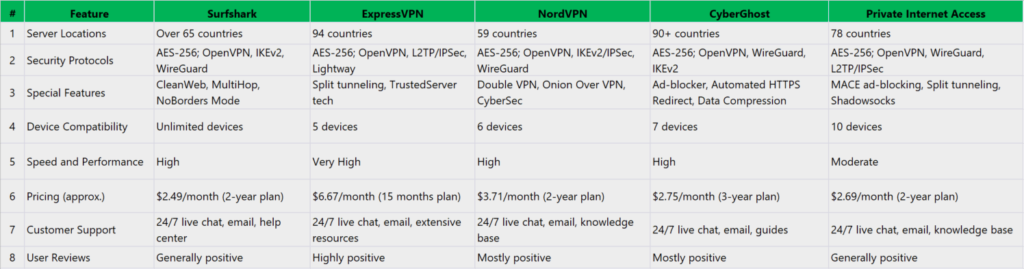
Importance of an Informed Choice
Comparing Surfshark with other VPN providers helps users make an informed choice based on their specific needs and preferences. While Surfshark VPN may excel in certain areas, other providers might have different strengths that appeal to different user requirements.
16. Future Developments and Updates
Staying ahead in the rapidly evolving world of online security and privacy is crucial for VPN providers like Surfshark. Surfshark is known for its commitment to continuous improvement and innovation, with several future developments and updates in the pipeline to enhance user experience and security.
Emphasis on Advanced Security
Surfshark continually works on enhancing its security features to stay ahead of evolving cyber threats. Future updates may include advanced encryption technologies, improved security protocols, and more sophisticated intrusion detection systems to ensure users’ online activities remain private and secure.
Expanding Server Network
To provide users with even more options for global internet access, Surfshark plans to expand its server network. This expansion will not only improve connection speeds but also offer more possibilities for bypassing geo-restrictions and accessing content from an even wider range of locations.
User Interface Improvements
Surfshark acknowledges the importance of a user-friendly interface and regularly updates its apps and software for enhanced usability. Future developments may include more intuitive navigation, personalized settings, and additional language support, making Surfshark VPN more accessible to a global audience.
Enhanced Device Compatibility
Recognizing the diverse range of devices used by its customers, Surfshark aims to extend its compatibility further. Upcoming updates might include support for additional platforms and devices, ensuring that more users can benefit from Surfshark’s VPN services regardless of their device type.
Focus on Performance and Reliability
Future updates are also expected to focus on optimizing performance and reliability. Surfshark aims to enhance connection speeds and ensure stable connections across its server network, providing a seamless online experience for its users.
Sustainability and Social Responsibility
In addition to technical advancements, Surfshark is increasingly focusing on sustainability and social responsibility. Future initiatives may include reducing the environmental impact of their server operations and engaging in community-oriented projects.
Staying Informed About Updates
Surfshark keeps its users informed about upcoming developments and updates through its website, app notifications, and social media channels. Users can stay updated on the latest improvements and how they can benefit from them.
17. Conclusion and Final Thoughts
In conclusion, Surfshark VPN stands out as a robust and versatile VPN service, adeptly balancing advanced security features, user-friendly design, and competitive pricing. From its expansive server network and impressive speed and performance to its commitment to user privacy and security, Surfshark demonstrates why it is a top choice for users worldwide.
Key Takeaways
- Strong Security and Privacy: With AES-256 encryption, a no-logs policy, and features like MultiHop and CleanWeb, Surfshark ensures that users’ online activities remain secure and private.
- User-Centric Design: The intuitive interface and cross-platform compatibility make Surfshark VPN accessible to a wide range of users, regardless of their technical expertise.
- Reliable Performance: Whether it’s for streaming, torrenting, or just browsing, Surfshark offers reliable and fast connections, enhancing the overall online experience.
- Cost-Effective Plans: Surfshark’s flexible subscription options cater to different needs and budgets, making it an affordable option without compromising on quality.
- Responsive Customer Support: With 24/7 live chat, a comprehensive help center, and multilingual support, users can expect prompt and helpful assistance.
Surfshark FAQs
- What makes Surfshark VPN different from other VPN providers?
- Surfshark distinguishes itself with unique features like CleanWeb, which blocks ads and malicious content, MultiHop for added security, and a no-logs policy ensuring user privacy. Additionally, Surfshark offers unlimited simultaneous device connections, a rare offering in the VPN market.
- Is Surfshark VPN easy to use for beginners?
- Absolutely. Surfshark is designed with a user-friendly interface that is easy to navigate for beginners. The straightforward setup process and intuitive app design ensure that even those new to VPNs can start using Surfshark with ease.
- Is Surfshark a good VPN? Surfshark VPN is widely considered a good VPN choice for several reasons.
Final Thoughts
For anyone seeking a reliable, feature-rich, and user-friendly VPN service, Surfshark VPN presents itself as an excellent choice. It embodies a balance of performance, security, and value that is hard to match. Whether you’re a seasoned VPN user or new to the world of online privacy, Surfshark offers a solution that caters to a wide array of needs and preferences.



