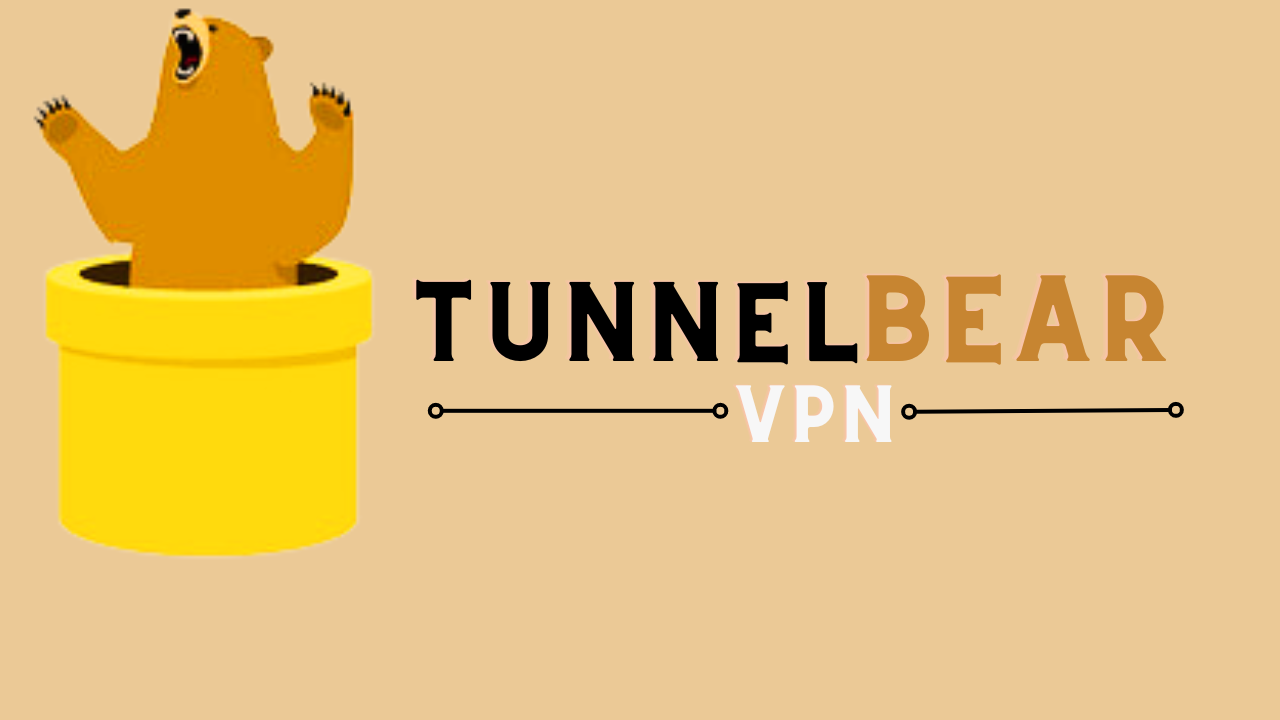Introduction
Among the plethora of options available today, TunnelBear VPN stands out for its unique blend of user-friendliness, robust security, and impressive performance. This blog post offers an in-depth review of TunnelBear VPN, exploring its features, benefits, and how it compares to other virtual private network(VPN). services in the market.
Whether you are new to the concept of VPNs or are considering a switch from your current provider, this guide aims to provide you with all the information you need about TunnelBear. From its playful and intuitive interface to its strong encryption and privacy policies, we delve into what makes TunnelBear a preferred choice for many and where it has room for improvement.
Join us as we navigate through the various aspects of TunnelBear VPN, providing you with a detailed and balanced view, helping you decide if it’s the right VPN service for your online security needs.
Table of Contents
1. History of TunnelBear
TunnelBear VPN, a name now synonymous with user-friendly and whimsical VPN services, has an interesting history that’s as engaging as its unique bear-themed interface. This section of the blog delves into the origins and evolution of TunnelBear VPN, providing an informative and concise exploration of its journey.

The Inception
TunnelBear VPN began its journey in 2011, founded in Toronto, Canada. The founders aimed to create a VPN service that was both highly secure and incredibly user-friendly. This focus on simplicity and user experience was somewhat unique in the VPN market at the time, which was largely dominated by technical and complex services.
Early Days and User-Centric Approach
From its early days, TunnelBear VPN stood out for its commitment to user experience. The service was designed to be approachable, with a simple interface and an engaging, bear-themed design. This unique approach made it particularly appealing to VPN beginners and those intimidated by more technical services.
Growth and Expansion
Over the years, TunnelBear VPN expanded its services significantly. The company worked continuously to increase its server count, extending its global reach. This expansion was not just in terms of geography; TunnelBear also enhanced its feature set, offering stronger security protocols, more robust privacy policies, and increased speeds.
Security Enhancements
TunnelBear took security seriously from the start, but as cybersecurity threats evolved, so did TunnelBear’s features. The VPN service implemented strong encryption standards and introduced vigilant measures like VigilantBear (a kill switch) and GhostBear (which makes VPN traffic less detectable).
Acquisitions and Milestones
A significant milestone in the history of TunnelBearwas its acquisition by McAfee in 2018. This move was seen as a testament to the quality and reliability of TunnelBear’s service. Post-acquisition, TunnelBear continued to operate independently, maintaining its unique brand and user-centric approach while benefiting from McAfee’s resources and expertise.
Commitment to Transparency
Throughout its history, TunnelBear VPN has been committed to transparency. The company was one of the first in the industry to conduct independent security audits and publish the results publicly, reinforcing its dedication to user trust and security.
2. Download and Installation
Downloading and installing TunnelBear VPN is a straightforward process, designed to be user-friendly and quick, ensuring that users can start enjoying secure internet browsing with minimal hassle. This section will guide you through the steps to download and install TunnelBear VPN, emphasizing simplicity and ease of use.
Step 1: Visit the Official TunnelBear Website
The first step in downloading TunnelBear VPN is to visit the official TunnelBear website. Here, you will find clear options to download the VPN for various platforms, including Windows, macOS, iOS, and Android.

Step 2: Select Your Platform
Once on the TunnelBear VPN download page, select the appropriate platform for your device. TunnelBear supports a range of devices and operating systems, making it a versatile option for most users.
Step 3: Download the Application
After selecting your platform, click the download button. The TunnelBear application will begin downloading. Ensure you’re downloading the latest version for optimal performance and security.
Step 4: Install TunnelBear VPN
Once the download is complete, open the installer file. Follow the on-screen instructions to install TunnelBear on your device. The installation process is typically quick and does not require advanced technical knowledge.
Step 5: Create or Log in to Your Account
After installation, open TunnelBear. If you’re a new user, you’ll need to create an account. Existing users can simply log in. This account creation or login process is integral for syncing your preferences and subscription details across devices.
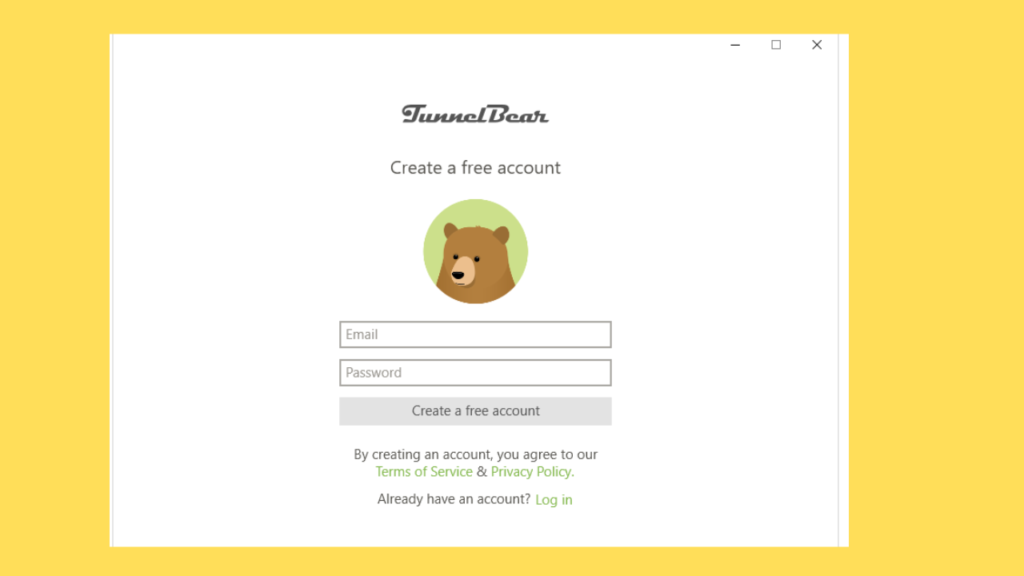
Step 6: Connect to a Server
With TunnelBear installed and your account set up, you’re ready to connect to a VPN server. The interface is intuitive, allowing you to select and connect to a server with just a few clicks.
Step 7: Enjoy Secure Browsing
Once connected, you can start browsing securely and privately. TunnelBear VPN ensures that your internet connection is encrypted and your online activities are shielded from prying eyes.
3. Usability and Interface
The usability and interface of TunnelBear are key factors that set it apart in the crowded VPN market. This section focuses on the user experience offered by TunnelBear, emphasizing its intuitive design and ease of use.
User-Friendly Design
One of the most notable aspects of TunnelBear VPN is its user-friendly design. The interface is clean, simple, and intuitive, making it accessible even for those who are new to VPNs. The design incorporates playful bear-themed graphics, which not only add a touch of whimsy but also make the experience more engaging.
Easy Navigation
Navigation within the TunnelBear VPN app is straightforward. The main screen provides a simple overview of the VPN’s status, with a clear toggle to connect or disconnect from the VPN. Users can easily select from a list of available server locations, and the app provides basic information about each server’s performance.
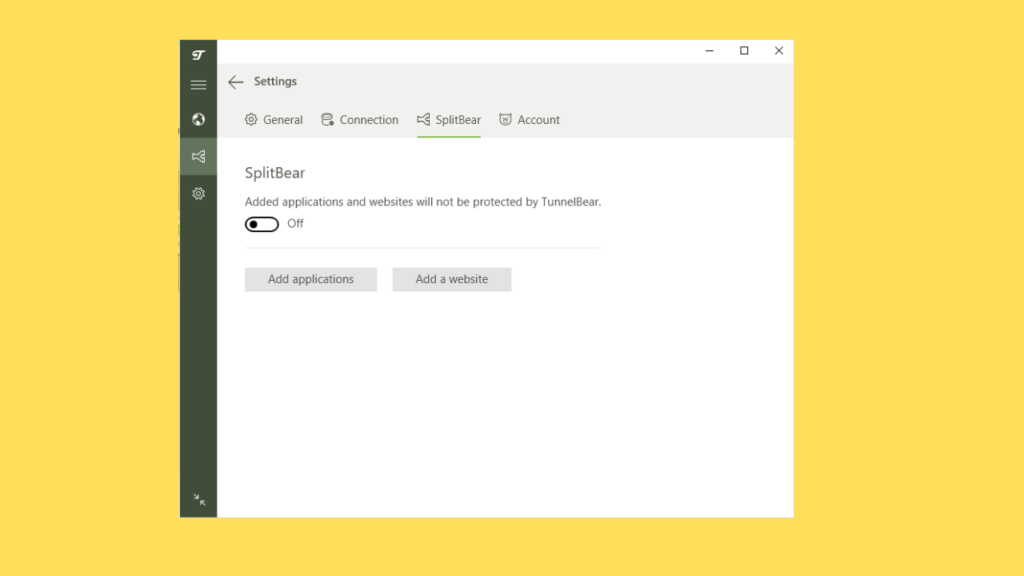
Customization Options
While the default settings of TunnelBear VPN are optimized for most users, the app also offers customization options for more advanced users. These include the ability to choose between different security protocols and toggle features like VigilantBear (kill switch) and GhostBear (stealth mode).
Cross-Platform Consistency
TunnelBear VPN offers a consistent user experience across different platforms, including Windows, macOS, iOS, and Android. This consistency ensures that users can switch between devices seamlessly, without needing to relearn the interface.
Responsiveness and Performance
The TunnelBear app is known for its responsiveness. Users experience minimal lag when navigating through the app, and the connection to VPN servers is typically quick and stable. This performance aspect contributes significantly to the overall user-friendliness of the service.
Accessibility Features
TunnelBear VPN also pays attention to accessibility, with clear text, contrasting colors for better visibility, and easy-to-understand icons. These features ensure that the app is usable for a wide range of users, including those with visual impairments.
4. Device Compatibility
When considering a VPN service, understanding its compatibility with various devices is crucial. This section explores the device compatibility of TunnelBear , emphasizing its versatility and wide-ranging support across different platforms.
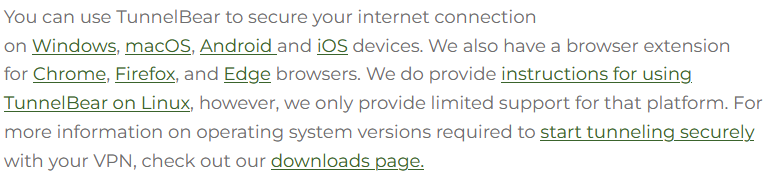
Wide Range of Supported Devices
TunnelBear stands out for its extensive support for a variety of devices. The service is not limited to desktop computers; it also provides robust applications for mobile devices, ensuring that users can enjoy secure browsing on the go.

Desktop Compatibility
TunnelBear VPN offers dedicated applications for both Windows and macOS, ensuring that users of the two most popular desktop operating systems have seamless access to VPN services. The desktop apps are designed to be lightweight and unobtrusive, providing secure browsing without impacting system performance.
Mobile Device Support
For mobile users, TunnelBear provides applications for both iOS and Android devices. These apps are optimized for mobile use, offering a user-friendly interface and efficient data encryption, which is crucial for secure browsing on potentially unsecured mobile networks.
Browser Extensions
In addition to standalone applications, TunnelBear also offers browser extensions for Chrome, Firefox, and Opera. These extensions are particularly useful for users who primarily need VPN services for web browsing and want a lightweight solution that integrates directly with their browser.
Compatibility with Other Devices
While TunnelBear VPN focuses on the main operating systems and browsers, it’s worth noting that it may have limited compatibility with certain other devices or systems, like Linux or certain smart TVs and gaming consoles. Users of these devices should consider their specific needs and check for compatibility.
Seamless Integration Across Devices
A significant advantage of TunnelBear VPN is its ability to integrate seamlessly across different devices. With a single account, users can maintain their preferences and settings, making it easy to switch between devices without any hassle.
5. Security Features
Security is a paramount concern for any VPN service, and TunnelBear VPN stands out for its robust security features. This section will explore the various security measures implemented by TunnelBear VPN to ensure the privacy and protection of its users.
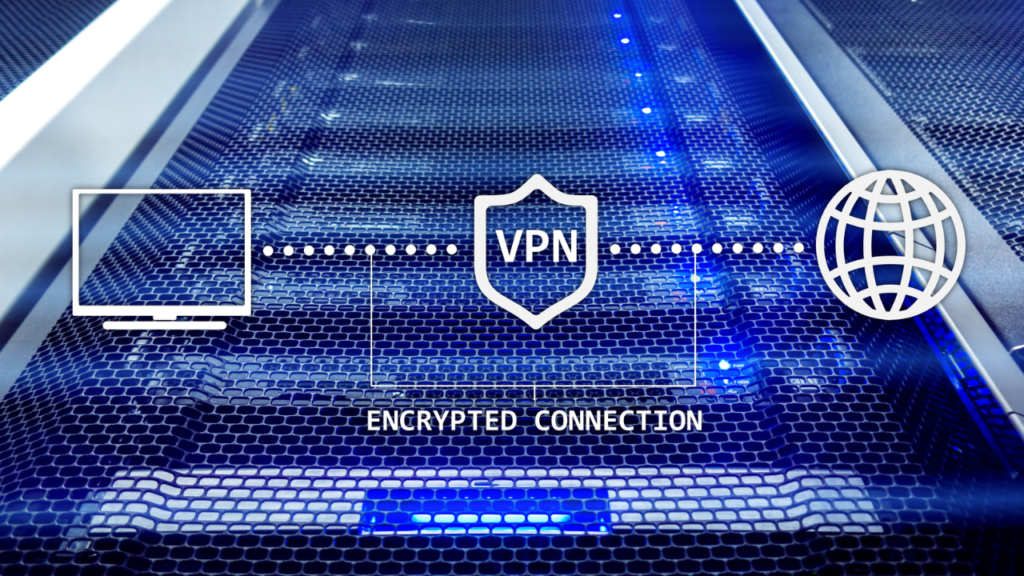
Strong Encryption
TunnelBear VPN employs strong AES 256-bit encryption, the same standard used by governments and security experts worldwide. This encryption ensures that all data transmitted through the VPN is secure and virtually impenetrable to hackers and snoopers.
No Logging Policy
A cornerstone of TunnelBear VPN’s security is its strict no-logging policy. This means that the service does not collect or store any information about users’ browsing activities, ensuring complete privacy and anonymity online.
VigilantBear: Kill Switch
TunnelBear VPN offers a kill switch feature known as VigilantBear. This feature ensures that if your VPN connection is ever unexpectedly disrupted, your internet connection is automatically blocked, preventing any data leaks.
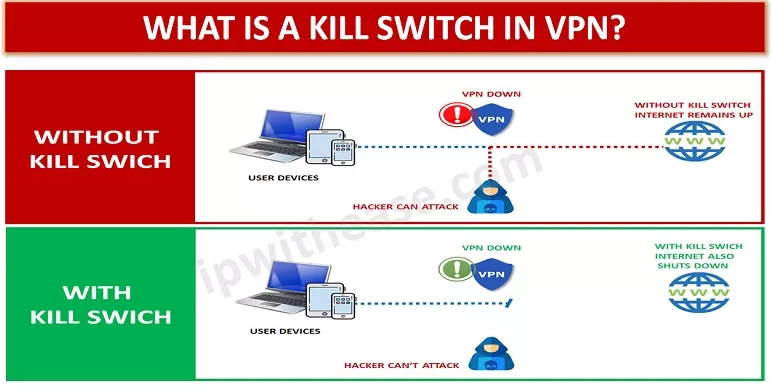
GhostBear: Stealth Mode
For users in countries where VPN usage is restricted or blocked, TunnelBear VPN provides GhostBear. This feature makes encrypted VPN traffic appear as regular internet traffic, helping users bypass VPN blocks and deep packet inspection.
Public Wi-Fi Security
TunnelBear VPN is especially useful for securing connections on public Wi-Fi networks, which are often unsecured and vulnerable to attacks. The VPN shields your data, ensuring that your online activities remain private, even on open networks.
Independent Security Audits
To demonstrate its commitment to security, TunnelBear VPN undergoes regular, independent security audits. These audits are conducted by third parties and the results are made public, ensuring transparency and trust.
Regular Updates and Improvements
TunnelBear VPN consistently updates its software to address any potential security vulnerabilities and to adapt to the ever-evolving digital landscape. This proactive approach to security ensures that users are always protected with the latest technology.
6. Privacy and Logging Policy
The privacy and logging policy is a critical aspect of any VPN service. In this section, we’ll delve into the privacy and logging policy of TunnelBear VPN, highlighting how it ensures user confidentiality and trust.
Commitment to User Privacy
TunnelBear VPN places a strong emphasis on user privacy. The service operates with a clear principle: to protect user data and maintain anonymity. This commitment is reflected in its privacy policy, which outlines how user data is handled and protected.
Strict No Logging Policy
One of the key features of TunnelBear VPN’s privacy policy is its strict no logging stance. This means that TunnelBear VPN does not collect, store, or log any data related to users’ browsing activities, IP addresses, or DNS queries. This policy ensures that users’ online activities remain completely private.

Transparency Reports
To foster trust and transparency, TunnelBear VPN publishes regular transparency reports. These reports detail any requests the company receives from government authorities for user data and affirm that no compromising information is provided, adhering to their no logging policy.
Data Security Measures
TunnelBear VPN implements robust security measures to protect any data it does handle, such as basic account information. This includes secure encryption and strict internal access controls, ensuring that user data is safeguarded against unauthorized access.
User Consent and Control
TunnelBear respects user consent and offers control over any data shared with the service. Users can access and manage their account information, and the service provides clear options for consent where necessary.
7. Speed and Performance
The speed and performance of a VPN service are crucial factors for a seamless online experience. This section explores the speed and performance characteristics of TunnelBear VPN, providing insights into how it affects your internet activities.
Consistent and Reliable Speeds
TunnelBear VPN is recognized for offering consistent and reliable connection speeds. While using a VPN can sometimes slow down internet speed due to the encryption process and the distance to the server, TunnelBear has optimized its network to minimize this impact.
Impact on Streaming and Browsing
For activities like streaming and browsing, TunnelBear VPN offers speeds that generally support uninterrupted, high-quality streaming and responsive browsing. This makes it a suitable choice for users who prioritize these activities.
Balancing Security and Speed
TunnelBear VPN has managed to strike a balance between providing robust security and maintaining good speeds. The use of strong encryption does not significantly hinder performance, ensuring that users can enjoy both security and speed.

Performance on Different Devices
The speed and performance of TunnelBear remain consistent across different devices and platforms. Whether you are using the VPN on your smartphone, tablet, or desktop, you can expect a similar level of performance.
Optimizing Your Connection
Users have options to optimize their VPN connection for better speed. Selecting a server closer to your physical location or trying different servers during peak times can enhance performance.
8. Server Locations and Network
An extensive server network is a vital component of any VPN service, as it determines the coverage and connectivity options available to users. In this section, we will examine the server locations and network of TunnelBear VPN, highlighting its global reach and the benefits it offers to users.

Global Server Network
TunnelBear VPN boasts an extensive global network, with servers located in over 20 countries around the world. This wide distribution allows users to connect to a variety of geographic locations, ensuring that they can access content and services from different regions.
Diversity in Server Locations
TunnelBear VPN’s server locations include countries in North America, Europe, Asia, and more, providing a diverse range of connection options. This diversity is particularly beneficial for users looking to bypass geo-restrictions and access content specific to certain regions.
Server Performance and Reliability
The servers of TunnelBear VPN are optimized for performance and reliability. Users can expect stable connections and decent speeds, which are crucial for activities like streaming, gaming, and browsing.
Ease of Server Selection
TunnelBear VPN offers an intuitive interface for selecting servers. Users can easily switch between servers depending on their needs, whether it’s for faster local connections or accessing content from a different country.
Secure Server Infrastructure
Security is a top priority for TunnelBear, and this extends to its server infrastructure. The servers are secured with the latest technology to protect user data and ensure privacy.
9. Streaming and Torrenting Capabilities
For many VPN users, the ability to efficiently stream and torrent content is a key consideration. This section discusses the streaming and torrenting capabilities of TunnelBear, highlighting how it caters to these specific needs.

Streaming with TunnelBear VPN
TunnelBear VPN is known for its ability to bypass geo-restrictions, making it a solid choice for streaming content from various regions. Whether it’s accessing different Netflix libraries or other streaming platforms, TunnelBear VPN provides the necessary tools to overcome geographical barriers.
Speed and Performance for Streaming
The speed and performance of TunnelBear VPN are crucial for a smooth streaming experience. Users generally report satisfactory speeds, which are essential for streaming content in high definition without buffering or interruptions.
Torrenting Capabilities
TunnelBear also supports torrenting, allowing users to securely and anonymously download files. The VPN shields your torrenting activities from being visible to ISPs and others on the network, providing a layer of privacy essential for P2P file sharing.
Server Optimization
While TunnelBear supports streaming and torrenting, it’s important to note that not all servers may be optimized for these activities. Users may need to experiment with different servers to find the ones that offer the best performance for their specific streaming and torrenting needs.
Security and Privacy
When streaming and torrenting, security and privacy are paramount. TunnelBear ensures that your activities are encrypted and your identity is masked, which is especially important when accessing content from regions with strict censorship laws or when sharing files.
10. Global Accessibility and Restrictions
Understanding the global accessibility and any potential restrictions of a VPN service is crucial for users who rely on it for international access and privacy. In this section, we will explore how TunnelBear navigates global accessibility and manages restrictions, ensuring users can access the internet freely and securely from anywhere.
Overcoming Geo-Restrictions
One of the key benefits of using TunnelBear VPN is its ability to overcome geo-restrictions. Users can access content that might be restricted in their region by connecting to servers in different countries. This feature is particularly useful for streaming services, social media platforms, and news sites.

GhostBear Feature for Censorship
In countries with strict internet censorship, TunnelBear VPN’s GhostBear feature helps disguise VPN traffic as regular traffic, increasing the likelihood of bypassing VPN blocks and firewalls. This feature is crucial for users in regions with heavy internet restrictions.
Performance in Restricted Regions
While TunnelBear VPN strives to provide access in heavily restricted areas, the performance and connectivity may vary. Users in countries with advanced VPN-blocking technology might experience challenges in connecting or maintaining a stable connection.
Adhering to Legal Restrictions
TunnelBear , like all VPN providers, must comply with the legal restrictions and regulations of the countries in which it operates. Users should be aware of the legal implications of VPN use in their region and use TunnelBear VPN in accordance with local laws.
Accessibility for Travellers
For travelers, TunnelBear VPN is a valuable tool to stay connected to services from their home country and ensure secure internet access in different parts of the world.
11. Unique Features and Innovations
TunnelBear stands out in the crowded VPN market with its unique features and continuous innovations. In this section, we’ll explore the distinctive elements that set TunnelBear apart, highlighting how these features contribute to a superior user experience.
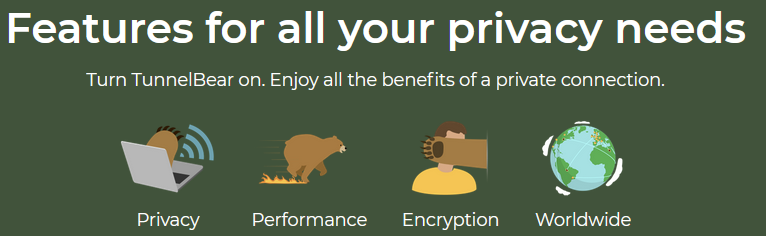
Playful and User-Friendly Interface
One of the most distinctive aspects of TunnelBear VPN is its playful and user-friendly interface. The app features a charming bear-themed design, making the often complex world of VPNs more approachable and engaging for users.
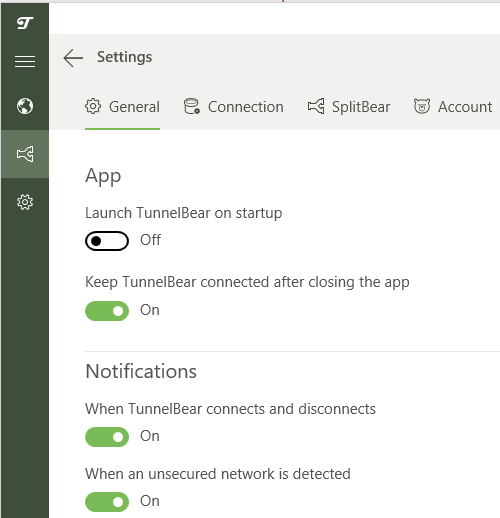
GhostBear: Stealth Mode for Restricted Networks
GhostBear is an innovative feature unique to TunnelBear VPN, designed to make your encrypted data appear like regular, unencrypted data. This is particularly useful in countries with strict internet censorship, as it helps bypass VPN blocks and deep packet inspection.
Always On
TunnelBear VPN offers an ‘Always On’ feature, which automatically starts the VPN when you boot up your device. This ensures that you’re always protected without having to remember to turn on the VPN each time.
Closest Tunnel
The ‘Closest Tunnel’ option is a user-friendly feature for those unsure of which server to choose. It automatically connects you to the nearest server, providing the best balance of speed and security.
Wi-Fi Protection
TunnelBear VPN offers enhanced security on public Wi-Fi networks. This feature is particularly useful for those who frequently connect to potentially unsecured Wi-Fi hotspots.
12. Pricing and Subscription Plans
Understanding the pricing and subscription plans is crucial for users considering TunnelBear VPN. This section breaks down the various plans offered by TunnelBear VPN, highlighting their features and value to help users make an informed decision.
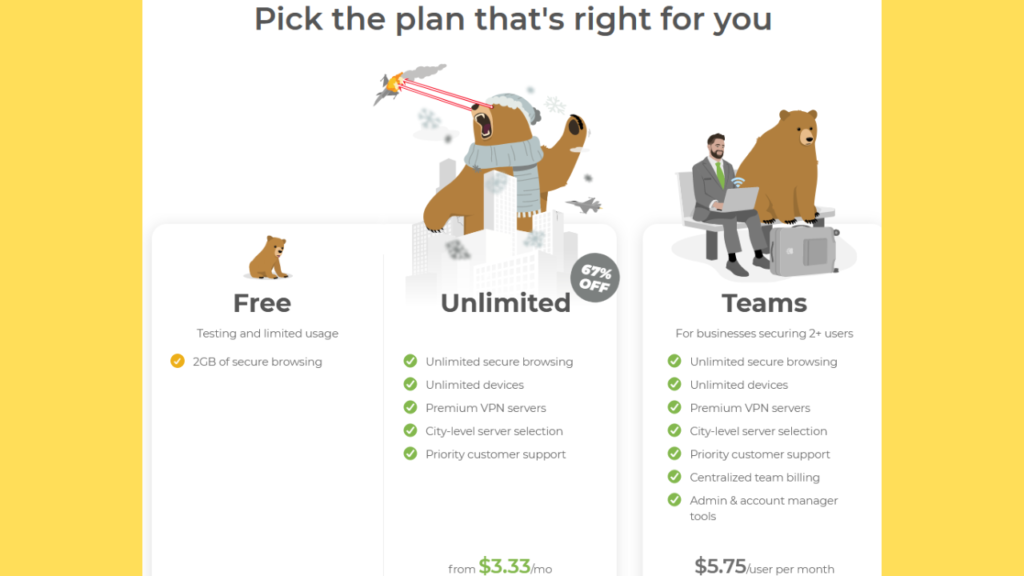
Free Version
TunnelBear VPN offers a free version, which is a great way for new users to test the service. The free plan comes with all the essential features of TunnelBear but with a data limit. This makes it suitable for light browsing and occasional use.
Monthly Subscription Plan
For users who prefer flexibility, TunnelBear VPN offers a monthly subscription plan. This plan is ideal for those who need a VPN for a short period or want to test the full capabilities of the service before committing to a longer subscription.
Annual Subscription Plan
The annual subscription plan of TunnelBear provides a more cost-effective solution for long-term use. By paying annually, users can enjoy a significant discount compared to the monthly plan, making it a popular choice for regular VPN users.
Unlimited Data
Both the monthly and annual subscription plans of TunnelBear come with unlimited data. This is essential for users who engage in activities like streaming, downloading, or extensive browsing, as it ensures uninterrupted VPN service.
Multiple Device Support
TunnelBear’s paid plans offer the advantage of multiple device support. This means that with a single subscription, users can protect several devices simultaneously, be it their phone, tablet, laptop, or desktop.
Dedicated Support
Subscribers to the paid plans of TunnelBear have access to dedicated customer support. This ensures that any issues or queries are addressed promptly, providing a smoother user experience.
Team Plans for Businesses
TunnelBear also offers tailored plans for teams and businesses. These plans include additional features like centralized team billing and management, making it easier for organizations to secure their online activities.
13. Trial Periods and Money-Back Guarantees
For potential users of TunnelBear VPN, understanding the options for trial periods and money-back guarantees is important. This section will provide clear information on what TunnelBear VPN offers in terms of trials and guarantees, helping users decide with confidence.

Free Trial Version
TunnelBear VPN offers a free version, which essentially serves as a trial period for users. This version allows users to experience the VPN service with some limitations, such as a data cap. It’s a risk-free way to evaluate the service’s features and performance before opting for a paid subscription.
No Traditional Free Trial for Paid Plans
Unlike some VPN providers, TunnelBear VPN does not offer a traditional free trial period for its paid subscription plans. However, the free version serves as an alternative, giving users a basic sense of the VPN’s capabilities.
Money-Back Guarantee
TunnelBear VPN stands by the quality of its service but does not offer a typical money-back guarantee. This is in contrast to many other VPN services that offer a 30-day money-back guarantee. TunnelBear’s approach emphasizes the confidence in its free version as a sufficient trial to test the service.
How to Upgrade or Cancel
For users who start with the free version and wish to upgrade, TunnelBear makes the process straightforward within the app or website. Similarly, if a user decides to cancel their subscription, the process is simple and user-friendly.
14. Pros & Cons
When considering a VPN service, weighing the pros and cons is essential to make an informed decision. This section outlines the advantages and disadvantages of TunnelBear, providing a balanced view to help users evaluate its suitability for their needs.
👍Pros of TunnelBear
- User-Friendly Interface: TunnelBear VPN is renowned for its simple, intuitive, and playful interface, making it accessible for users of all tech-savviness levels.
- Strong Security Features: With AES 256-bit encryption, a no-logging policy, and features like VigilantBear and GhostBear, TunnelBear VPN offers robust security and privacy.
- Global Server Network: Users have access to a wide range of server locations, facilitating global content access and reliable connectivity.
- Free Version Available: TunnelBear VPN provides a free version with a data cap, allowing users to test the service before committing to a paid plan.
- Cross-Platform Compatibility: The service is available on multiple platforms, including Windows, macOS, iOS, and Android, as well as browser extensions.
👎Cons of TunnelBear
- Limited Server Locations Compared to Competitors: While TunnelBear VPN has servers in over 20 countries, some competitors offer a more extensive network.
- Data Cap on Free Version: The free version of TunnelBear VPN comes with a monthly data limit, which may be insufficient for heavy users.
- No Money-Back Guarantee: Unlike many other VPN providers, TunnelBear VPN does not offer a traditional money-back guarantee.
- Limited Advanced Features: For users seeking advanced customization and features, TunnelBear VPN might seem somewhat basic compared to other services.
- Variable Speeds: Some users may experience variable speeds, particularly when connected to distant servers or during peak usage times.
15. Comparisons with Other VPN Services
Creating a comparison table to contrast TunnelBear VPN with other prominent VPN services like NordVPN, ExpressVPN, IPVanish, Surfshark, Bitdefender, Hotspot Shield, VyprVPN and PureVPN is an effective way to present key differences and similarities. Here’s how such a table might be structured:
| Feature/Service | TunnelBear VPN | NordVPN | ExpressVPN | IPVanish | Surfshark | PureVPN |
|---|---|---|---|---|---|---|
| User Interface | Playful, user-friendly | Clean, user-friendly | Simple, intuitive | Moderately user-friendly | Sleek, easy-to-use | User-friendly, straightforward |
| Encryption | AES 256-bit | AES 256-bit | AES 256-bit | AES 256-bit | AES 256-bit | AES 256-bit |
| No-Logging Policy | Yes | Yes | Yes | Yes | Yes | Yes |
| Server Network | Over 20 countries | 59 countries | 94 countries | 75+ countries | 65+ countries | 140+ countries |
| Unique Features | GhostBear, VigilantBear | Double VPN, Onion Over VPN | TrustedServer technology | Scramble feature | CleanWeb, Whitelister | Ozone, Gravity |
| Speed | Good, varies by server | Fast, consistent | Very fast, reliable | Fast, reliable | Fast, consistent | Variable, depends on server |
| Pricing | Competitive, free version available | Mid-range, no free version | Premium, no free version | Competitive, no free version | Budget-friendly, no free version | Competitive, no free version |
| Specialized Servers | Not Available | P2P, Double VPN, Obfuscated | Not specific | P2P, Obfuscated | MultiHop, P2P | P2P, Dedicated IP |
16. Customer Support and Resources
Effective customer support and comprehensive resources are crucial elements of any VPN service. In this section, we will explore the customer support and resources offered by TunnelBear, providing insights into how the service supports its users.

Accessibility of Support
TunnelBear offers several avenues for customer support, ensuring that users can find help when needed. The main channels include email support and an extensive FAQ section on their website. However, unlike some VPN services, TunnelBear does not currently offer live chat support.
Responsive Email Support
TunnelBear’s email support is known for being responsive and helpful. Users can expect detailed and personalized responses to their queries, although response times may vary depending on the volume of inquiries.
Comprehensive FAQs and Guides
TunnelBear provides a comprehensive set of FAQs and guides on its website. These resources cover a wide range of topics, from basic setup and troubleshooting to more advanced features, offering valuable information for both new and experienced users.
Resource Blog
In addition to FAQs and guides, TunnelBear maintains an informative blog. This blog features articles on internet security, privacy tips, and updates about the service, which can be beneficial for users looking to stay informed about VPNs and online privacy.
Community and Social Media Engagement
TunnelBear has a presence on various social media platforms, where they engage with users and provide updates and useful information. This community engagement adds an extra layer of support and builds a sense of community among users.
Regular Updates and Notifications
TunnelBear keeps its users informed about any significant updates or changes to the service. Regular updates ensure that users are always aware of the latest features and improvements.
17. User Reviews and Community Feedback
User reviews and community feedback are invaluable for gauging the real-world performance and reputation of any service. In this section, we explore what users and the community say about TunnelBear, providing insights from various perspectives.

Overall User Satisfaction
TunnelBear generally receives positive reviews for its user-friendly interface, strong security features, and reliable performance. Users often praise the simplicity and ease of use, making it a favorite for those new to VPNs.
Praise for User Interface and Design
A common highlight in many reviews is TunnelBear’s playful and intuitive interface. Users appreciate the engaging bear-themed design, which adds a unique and enjoyable aspect to the VPN experience.
Security and Privacy
Users frequently commend TunnelBear VPN for its strong security measures, including AES 256-bit encryption and a strict no-logging policy. The additional security features like GhostBear and VigilantBear also receive positive mentions, particularly from users in regions with internet restrictions.
Performance Feedback
While many users report satisfactory speeds and stable connections, some reviews point out variability in speed, especially when connecting to distant servers. This aspect seems to depend largely on the user’s location and the selected server.
Customer Support Experiences
Feedback on TunnelBear VPN’s customer support is mixed. Some users report positive experiences with responsive and helpful support, while others note the absence of live chat as a limitation.
Limitations Noted by Users
Some users mention limitations in TunnelBear VPN’s server network compared to larger VPN providers and the data cap on the free version. These aspects are occasionally highlighted as areas for improvement.
Community Involvement
TunnelBear’s active engagement on social media and its informative blog are well-received in the community. Users appreciate the regular updates, tips, and information shared by TunnelBear.
18. Updates and Future Roadmap
Staying updated with the latest advancements and future plans is crucial for any technology service. In this section, we delve into the recent updates and the future roadmap of TunnelBear VPN, providing insights into how the service is evolving to meet user needs.
Recent Updates
TunnelBear continually updates its software to enhance user experience and security. Recent updates have focused on improving connection speeds, expanding server networks, and enhancing security protocols to ensure the highest level of privacy and protection for users.
Enhancements in User Interface
TunnelBear VPN is known for its user-friendly interface, and recent updates have focused on making it even more intuitive. These enhancements include streamlined navigation and additional customization options, making the VPN experience smoother and more personalized.
Security and Privacy Enhancements
Keeping up with the latest in cybersecurity, TunnelBear has implemented advanced security features. This includes stronger encryption methods and improved protocols to ensure that user data remains secure against evolving threats.
Expanding Server Network
Acknowledging user feedback, TunnelBear has plans to further expand its server network. This expansion aims to provide users with more options for global connectivity and improved speeds, particularly in regions currently underrepresented.
Future Roadmap
Looking ahead, TunnelBear’s roadmap includes a focus on incorporating cutting-edge technology to further enhance user privacy and security. This might include new features like advanced obfuscation techniques or AI-driven security measures.
Commitment to Transparency
TunnelBear continues its commitment to transparency and trustworthiness. Future plans include conducting regular, independent security audits and publishing the results, reinforcing their dedication to user privacy and security.
Innovations in Accessibility
Future updates from TunnelBear VPN also aim to enhance accessibility, ensuring that the VPN service is usable and friendly for all individuals, regardless of their technical background or abilities.
19. FAQs and Common Issues
For both prospective and current users of TunnelBear VPN, having a resource to quickly address frequently asked questions and common issues can be immensely helpful. This section aims to provide clear and concise answers to some of the most common queries related to TunnelBear VPN.
How to Set Up TunnelBear VPN?
Setting up TunnelBear VPN is straightforward. After downloading the app for your device from the TunnelBear website, install it, create an account, and log in. Then, simply select a server location and turn on the VPN to start browsing securely.
Why Is My Connection Slow with TunnelBear VPN?
If you’re experiencing slow speeds with TunnelBear VPN, try connecting to a server closer to your physical location. Server distance can affect speed. Additionally, check your internet speed without the VPN to ensure the issue isn’t with your base connection.
Can I Use TunnelBear VPN for Streaming?
Yes, TunnelBear VPN can be used for streaming. It helps bypass geo-restrictions on streaming services. However, the effectiveness can vary depending on the specific service and the server used.
Is TunnelBear VPN Good for Torrenting?
TunnelBear VPN supports torrenting and offers adequate privacy and security for P2P file sharing. However, the data cap on the free version might limit extensive torrenting.
What to Do If TunnelBear VPN Is Not Connecting?
If you’re having trouble connecting to TunnelBear VPN, first check your internet connection. Then, try switching to a different server or protocol within the app. If the problem persists, consult TunnelBear’s support or FAQs for more detailed troubleshooting steps.
How Many Devices Can I Use with TunnelBear VPN?
The number of devices you can use simultaneously with TunnelBear VPN depends on your subscription plan. The free version typically offers fewer connections than the paid plans.
Does TunnelBear VPN Keep Logs?
No, TunnelBear VPN maintains a strict no-logging policy. It does not store logs of users’ browsing activities, IP addresses, or DNS queries, ensuring your online activities remain private.
20. Conclusion and Final Thoughts
As we conclude this comprehensive look at TunnelBear VPN, it’s clear that this service stands out in several key areas, making it a viable option for various users. Whether you’re new to VPNs or an experienced user, TunnelBear offers a unique blend of simplicity, security, and functionality.
Key Takeaways
- User-Friendly Experience: TunnelBear VPN shines with its intuitive, easy-to-use interface, perfect for those who are less tech-savvy or prefer a straightforward VPN experience.
- Strong Security and Privacy: With robust encryption, a strict no-logging policy, and additional security features like GhostBear and VigilantBear, TunnelBear demonstrates a strong commitment to user security and privacy.
- Global Server Network: While not as extensive as some competitors, TunnelBear’s server network is still ample for most users, providing reliable access to various global locations.
- Free Version Availability: The availability of a free version of TunnelBear VPN is a significant advantage, allowing users to test the service before committing to a paid subscription.
- Solid Performance: TunnelBear VPN offers reliable performance and speed, although, like any VPN service, this can vary depending on location and server.
Areas for Improvement
While TunnelBear VPN excels in many aspects, there are areas where it could improve, such as expanding its server network and offering more advanced features for power users. Additionally, implementing a live chat feature for customer support could enhance user experience.
Ideal User Profile
TunnelBear VPN is especially suited for:
- VPN beginners looking for an easy-to-use service.
- Users who prioritize a balance of simplicity, security, and performance.
- Those interested in basic VPN functionalities without the need for advanced customization.
Final Verdict
In summary, TunnelBear VPN offers a solid, user-friendly VPN solution that effectively balances simplicity with security and performance. While it may not cater to every advanced requirement, its approachability, combined with robust security features, makes it an excellent choice for the average VPN user. The free version is a great starting point for those new to VPNs, and the paid plans offer reasonable value for more frequent usage.