Introduction
In a digital era defined by constant connectivity, safeguarding your online presence has never been more crucial. Whether you’re protecting sensitive data, accessing geo-restricted content, or simply browsing securely, a reliable VPN (Virtual Private Network) is your digital shield. In this comprehensive guide, we delve into one of the leading players in the VPN arena: Hotspot Shield VPN. Join us on a journey through its features, performance, and the key considerations that make it a top choice for those seeking online privacy and accessibility. Explore the world of Hotspot Shield VPN, where speed, security, and global reach converge to empower your online experience.
Table of Contents
1. History of Hotspot Shield
Hotspot Shield VPN has established itself as one of the leading Virtual Private Network (VPN) services since its inception, providing users with enhanced security and privacy. Understanding the history of Hotspot Shield is crucial for appreciating its evolution and current standing in the VPN market.
Origins and Early Development
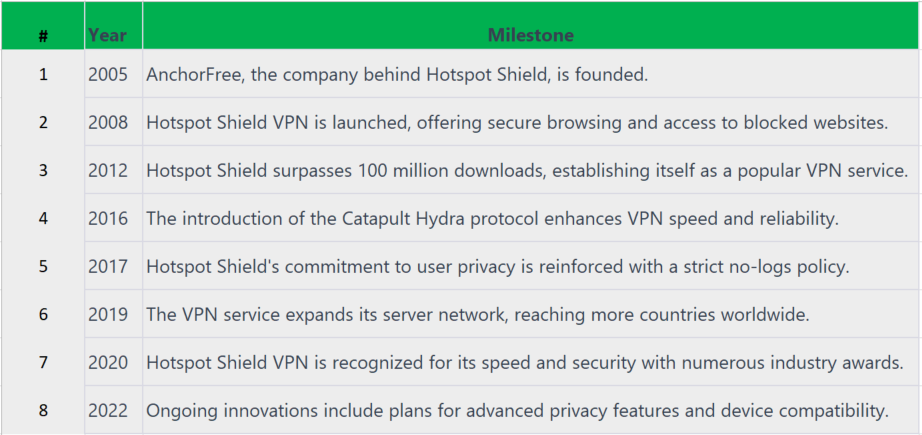
Hotspot Shield was launched in 2008 by AnchorFree Inc. (now known as Pango). Initially, the focus was on securing internet connections in public Wi-Fi zones, which were becoming increasingly popular but were often unsecured. This foresight positioned Hotspot Shield as a pioneer in the field, recognizing early on the importance of protecting personal data over public networks.
Growth and Expansion
Over the years, Hotspot Shield has expanded its services globally. It began as a simple tool for Wi-Fi security but quickly evolved into a comprehensive solution for internet privacy and freedom. With the rise of online threats, Hotspot Shield VPN adapted by introducing advanced encryption protocols, making it a robust tool against cyber threats.
Technological Innovations
Hotspot Shield was among the first VPNs to offer both free and paid versions, making privacy accessible to a broader audience. Its proprietary technology, Catapult Hydra, was a significant breakthrough, enhancing speed and performance, which set Hotspot Shield apart in a crowded VPN market.
Awards and Recognition
The efficiency and reliability of Hotspot Shield VPN have not gone unnoticed. It has received numerous accolades, including being named as one of the fastest VPNs by experts. These awards testify to its commitment to providing quality service.
Recent Developments
In recent years, Hotspot Shield has continued to innovate, adding features like malware protection and phishing detection. The focus has been on creating a user-friendly interface while maintaining strong security and privacy standards.
2. Download and Installation
The process of downloading and installing Hotspot Shield is straightforward, ensuring that users can quickly start enjoying the benefits of a secure and private internet connection. This section provides a step-by-step guide to help you navigate the download and installation process.

Step 1: Visiting the Official Website
To begin, visit the official Hotspot Shield website. This is crucial to avoid downloading counterfeit software, which could be harmful. The website’s layout is user-friendly, allowing easy navigation to the download section.
Step 2: Selecting the Right Version
Hotspot Shield offers versions for various platforms, including Windows, macOS, iOS, and Android. Ensure you select the version compatible with your device. There is also a choice between the free version and the premium one, each catering to different user needs.

Step 3: Downloading the Software
Once you select the appropriate version, click the download button. The file size is relatively small, ensuring a quick download even on slower internet connections. Ensure your internet connection is stable during this process to prevent any file corruption.
Step 4: Initiating the Installation
After downloading, locate the installer file in your download folder and open it. This will initiate the installation process. If prompted, give the necessary permissions for the installation to continue. This step is important for the software to integrate properly with your system.
Step 5: Completing the Installation
Follow the on-screen instructions to complete the installation. Hotspot Shield VPN offers a user-friendly setup, making it easy even for those not tech-savvy. Once the installation is complete, you can open the application and start using it.
Step 6: Setting Up Hotspot Shield VPN
Upon first launch, you may be guided through a quick setup process. This might include creating an account or signing in, choosing settings, and understanding basic features. This setup is designed to optimize your experience with Hotspot Shield VPN.
3. Usability and Interface
Hotspot Shield VPN is renowned for its user-friendly interface and ease of use, catering to both tech-savvy users and those new to VPNs. This section delves into the usability and interface of Hotspot Shield VPN, highlighting its key features and design elements.

Intuitive Design
The interface of Hotspot Shield VPN is designed with simplicity in mind. Its clean and intuitive layout allows users to connect to a VPN server with just a single click. The main screen prominently displays the connection status, ensuring users can quickly understand their current security level.
Easy Navigation
Navigating through the Hotspot Shield VPN application is straightforward. The menu is well-organized, making it easy to find settings and options. Whether you want to switch servers, check your subscription status, or tweak settings, everything is accessible within a few clicks.
Customization Options
While Hotspot Shield VPN prioritizes simplicity, it also offers customization options for advanced users. These options include selecting different server locations, adjusting security settings, and toggling features like the kill switch or auto-connect.
Mobile and Desktop Compatibility
Hotspot Shield VPN boasts a consistent and responsive design across both mobile and desktop platforms. This consistency ensures a seamless user experience, regardless of the device being used. The mobile app is particularly noteworthy for maintaining full functionality without compromising on usability.
Visual Feedback and Alerts
The application provides visual feedback and alerts to keep users informed. For instance, it changes color to indicate when the connection is secure or if there is an issue that needs attention. This visual feedback is crucial for ensuring users are always aware of their protection status.
Accessibility Features
Hotspot Shield VPN includes features that make the app more accessible to a wide range of users. These features include easy-to-read fonts, clear labels, and straightforward language. The aim is to make VPN technology accessible to everyone, regardless of their technical background.
4. Device Compatibility
Hotspot Shield VPN’s compatibility with a wide range of devices is one of its standout features. This versatility ensures that users can enjoy a secure internet connection regardless of the device they are using. This section explores the various devices compatible with Hotspot Shield VPN, highlighting its cross-platform functionality.

Compatibility with Major Operating Systems
Hotspot Shield VPN is designed to work seamlessly across all major operating systems, including Windows, macOS, iOS, and Android. This broad compatibility ensures that whether you’re using a computer, smartphone, or tablet, you can rely on Hotspot Shield for your privacy needs.
Windows and macOS
On desktops and laptops, Hotspot Shield VPN offers robust applications for both Windows and macOS. These versions are tailored to leverage the strengths of each operating system, providing a seamless experience whether you are using a PC or a Mac.
iOS and Android Devices
For mobile users, Hotspot Shield VPN has dedicated apps for both iOS and Android devices. These mobile versions are optimized for the best performance on smartphones and tablets, ensuring a smooth and efficient VPN experience on the go.
Compatibility with Routers
Hotspot Shield VPN can be configured directly on certain routers. This setup provides VPN protection to every device connected to the router, extending the reach of Hotspot Shield beyond just individual devices.

Browser Extensions
In addition to native apps, Hotspot Shield VPN offers browser extensions for Chrome and Firefox. These extensions provide a quick and convenient way to secure your browser traffic, ideal for users who primarily need VPN protection while browsing the web.
Smart TVs and Gaming Consoles
While Hotspot Shield VPN does not have native apps for smart TVs and gaming consoles, it can be set up on these devices through router-level installation. This approach secures the internet connection for all devices connected to the router, including smart TVs and consoles.
5. Security Features
The security features of Hotspot Shield VPN are central to its appeal, offering users robust protection in an increasingly digital world. This section outlines the key security features that make Hotspot Shield VPN a trusted choice for online privacy and security.
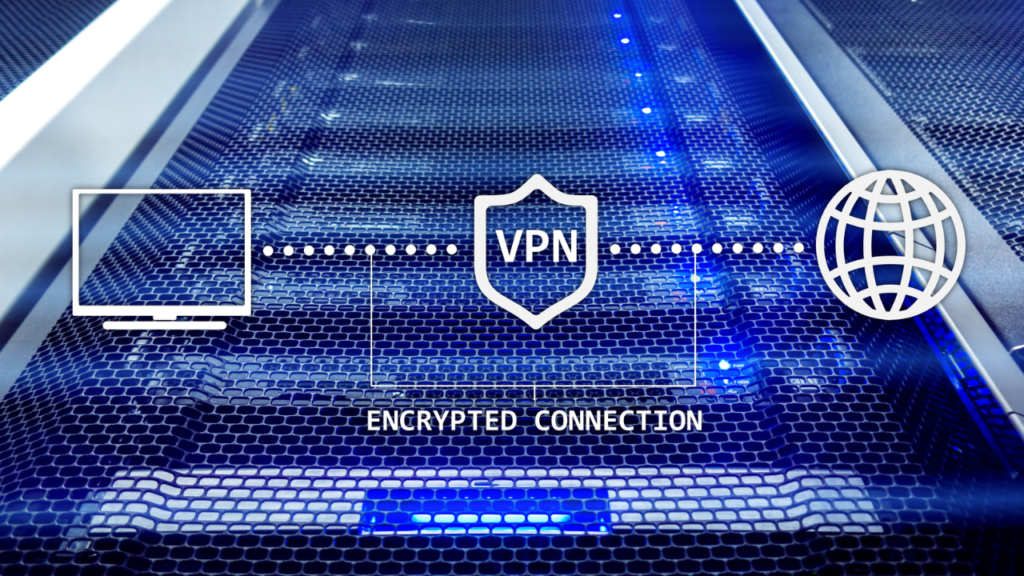
Advanced Encryption Standards
Hotspot Shield VPN employs military-grade encryption to protect your data. This advanced encryption ensures that all your internet traffic is secure from eavesdroppers, whether you’re browsing at home or using public Wi-Fi.
Proprietary Protocol: Catapult Hydra
One of the unique aspects of Hotspot Shield VPN is its proprietary protocol, Catapult Hydra. This technology not only enhances security but also improves speed and performance, ensuring a secure yet efficient VPN experience.
Automatic Kill Switch
The automatic kill switch is a critical security feature of Hotspot Shield VPN. It immediately cuts off your internet connection if the VPN drops, preventing any data leaks. This feature is crucial for maintaining privacy, especially in unstable network conditions.
Protection from Malware and Phishing
Hotspot Shield VPN offers integrated protection against malware and phishing attacks. This feature adds an extra layer of security, safeguarding users from malicious websites and online threats.
No-logs Policy
A cornerstone of VPN security is a strict no-logs policy, and Hotspot Shield VPN adheres to this principle. It means that your online activities are not tracked or stored, ensuring complete privacy and anonymity.
Wi-Fi Security
Hotspot Shield VPN provides enhanced security for your Wi-Fi connections. This feature is particularly useful in public Wi-Fi hotspots, which are often targets for cyber threats.
IP Address Masking
By masking your IP address, Hotspot Shield VPN ensures your online actions cannot be traced back to you. This feature is essential for maintaining anonymity online.
Multi-Device Support
Hotspot Shield VPN allows you to protect multiple devices with a single subscription. This multi-device support means you can enjoy the same high level of security on your smartphone, tablet, and computer.

6. Privacy and Logging Policy
Understanding the privacy and logging policy is crucial when evaluating any VPN service. Hotspot Shield VPN’s approach to user privacy and data logging is a significant aspect of its service. This section provides an overview of Hotspot Shield VPN’s privacy and logging policy, ensuring users know what to expect in terms of data handling.
Commitment to Privacy
Hotspot Shield VPN is committed to protecting user privacy. This commitment is reflected in their policies and practices, which are designed to safeguard user data from unauthorized access and ensure online activities remain private.
Data Logging Policy
The logging policy of Hotspot Shield VPN is a critical aspect for many users. The service adheres to a strict no-logging policy, meaning it does not track or store your browsing history, IP addresses, or any data that could be used to identify you.
Transparency in Data Handling
Hotspot Shield VPN is transparent about the data it collects and how it’s used. The service collects minimal data necessary for maintaining and improving the VPN service, such as aggregate bandwidth usage. This transparency helps build trust with users regarding their data handling practices.
Handling of Personal Information
While Hotspot Shield collects some personal information during account creation and payment processing, this information is protected with the highest security standards. The VPN ensures that personal data is not misused or exposed to third parties.
7. Speed and Performance
The speed and performance of a VPN are crucial factors that significantly affect user experience. Hotspot Shield is renowned for its exceptional speed and reliable performance, ensuring a seamless browsing experience. This section explores the aspects of speed and performance in Hotspot Shield.
High-Speed Connection
Hotspot Shield VPN is often recognized for its high-speed VPN connections. This speed is essential for activities like streaming, gaming, and large file downloads, where a slow VPN can significantly hinder the experience.
Impact on Internet Speed
While all VPNs can potentially slow down internet speed due to the encryption process, Hotspot Shield VPN minimizes this impact. Its advanced technology ensures that the decrease in speed is negligible, maintaining a balance between security and performance.
Server Network and Performance
The extensive server network of Hotspot Shield VPN contributes to its high performance. With servers located in multiple countries, users can connect to a server that offers the best speed and least latency, enhancing the overall performance.
Performance on Different Devices
Hotspot Shield VPN maintains consistent performance across various devices. Whether you are using a smartphone, tablet, or computer, the VPN provides stable and fast connections, ensuring a uniform experience.
Catapult Hydra Protocol
The proprietary Catapult Hydra protocol is a key factor in Hotspot Shield VPN’s performance. It enhances speed while ensuring secure and stable connections, setting Hotspot Shield apart from other VPN providers.
8. Server Locations and Network
The server locations and network coverage of a VPN are crucial for providing a reliable and versatile online experience. Hotspot Shield VPN stands out with its extensive network of servers located around the world. This section examines the server locations and network infrastructure of Hotspot Shield
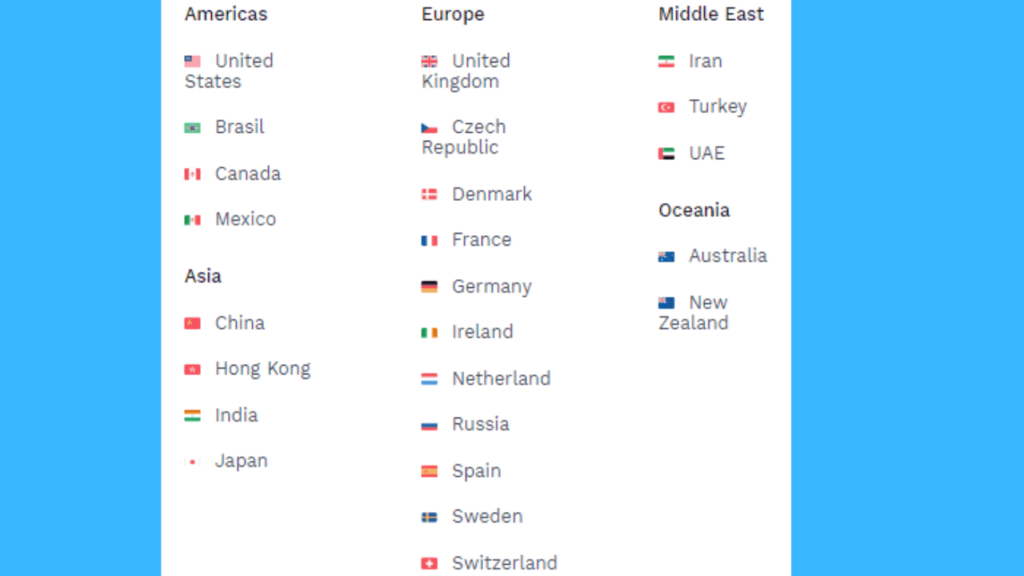
Global Server Coverage
Hotspot Shield VPN boasts a vast network of servers spanning multiple countries and continents. This global coverage allows users to connect to a variety of geographic locations, essential for bypassing geo-restrictions and accessing content from different regions.
Diversity of Server Locations
The diversity in server locations is a key strength of Hotspot Shield VPN. With servers in major cities and countries, users have the flexibility to choose servers that best meet their needs, whether for streaming, gaming, or secure browsing.
High-Speed Servers
Hotspot Shield VPN’s servers are optimized for high speed and performance. This optimization ensures that users can enjoy fast and uninterrupted internet access, which is particularly beneficial for activities like streaming and downloading.
Secure and Reliable Connections
Each server in the Hotspot Shield VPN network is equipped with robust security measures. This ensures that user data remains secure and private, regardless of which server they are connected to.
Server Capacity and Load Balancing
Hotspot Shield VPN efficiently manages server capacity and load balancing. This management ensures a smooth and reliable connection for users, even during peak times or when connecting to high-traffic servers.
9. Streaming and Torrenting Capabilities
For many users, the ability to effectively stream and torrent content is a critical measure of a VPN’s quality. Hotspot Shield VPN excels in providing robust support for both streaming and torrenting, making it a popular choice for users with these needs. This section explores the streaming and torrenting capabilities of Hotspot Shield VPN.

Streaming with Hotspot Shield VPN
Hotspot Shield VPN is highly regarded for its streaming-friendly features. It allows users to access various streaming services, bypassing geo-restrictions to unlock a world of content.
High-Speed Streaming
The high-speed connections offered by Hotspot Shield are essential for a smooth streaming experience. This speed ensures that users can watch their favorite shows and movies in high definition without buffering issues.
Torrenting with Hotspot Shield VPN
Hotspot Shield VPN also supports torrenting, providing users with a secure way to download and share files. Its torrent-friendly servers ensure fast and anonymous torrenting activities.
Secure P2P Sharing
For peer-to-peer (P2P) file sharing, security is a major concern. Hotspot Shield addresses this by offering encrypted connections and protecting users’ identities and data during torrenting sessions.
No Bandwidth Limits
Hotspot Shield does not impose bandwidth limits, which is crucial for heavy streaming and torrenting activities. Users can enjoy unlimited data usage, enhancing their streaming and downloading experiences.
10. Global Accessibility and Restrictions
In a world where internet access and content availability vary greatly across different regions, the global accessibility offered by Hotspot Shield is a significant advantage. This section explores how Hotspot Shield VPN navigates global accessibility and handles internet restrictions.

Overcoming Geo-Restrictions
Hotspot Shield VPN is adept at overcoming geo-restrictions, allowing users to access content that may be restricted in their region. This feature is particularly useful for streaming services, social media, and accessing news websites.
Wide Range of Server Locations
With servers in numerous countries worldwide, Hotspot Shield VPN provides users with the ability to virtually travel the globe. This extensive network is key to bypassing regional restrictions and accessing a broader range of content.
Bypassing Censorship
In regions where internet censorship is prevalent, Hotspot Shield offers a way to bypass governmental and institutional restrictions. Users in such areas can rely on Hotspot Shield to access the open internet freely.

Dealing with VPN Blocks
Some services and countries employ advanced methods to block VPNs. While Hotspot Shield is generally effective at circumventing these blocks, it’s important to note that no VPN can guarantee 100% effectiveness in every scenario.
Speed and Reliability Worldwide
Regardless of location, Hotspot Shield maintains high-speed and reliable connections. This consistency is crucial for users who rely on VPNs for daily internet activities, ensuring a seamless experience.
Local Content Access
For travelers or expatriates, Hotspot Shield is a valuable tool for accessing local content from back home. This feature allows users to stay connected with their local news, entertainment, and services while abroad.
11. Unique Features and Innovations
Hotspot Shield VPN stands out in the crowded VPN market due to its unique features and innovative technologies. This section explores the distinctive qualities that make Hotspot Shield VPN a top choice for online privacy and security.
Proprietary Protocol: Catapult Hydra
One of Hotspot Shield VPN’s standout features is its proprietary protocol, Catapult Hydra. This technology enhances not only security but also speed and performance. Catapult Hydra is a game-changer in the VPN industry, ensuring users can enjoy a secure yet efficient VPN experience.
Patented Hydra Protocol
Hotspot Shield VPN’s Hydra protocol is not only proprietary but also patented. This unique distinction means that no other VPN service can replicate the combination of speed and security that Hotspot Shield offers.
Fastest VPN Speeds
Hotspot Shield consistently ranks among the fastest VPN services. Its innovative technology ensures minimal speed reduction, making it ideal for activities like streaming, gaming, and large file downloads.

Trusted by Millions
The trust of millions of users worldwide is a testament to Hotspot Shield VPN’s reliability. This wide user base speaks to the VPN’s effectiveness and innovative features in providing online security.
High-Quality Encryption
Hotspot Shield employs military-grade encryption to protect user data. This level of encryption ensures that all online activities are secure from eavesdroppers and cyber threats.
No-Logs Policy
A strict no-logs policy is another unique feature of Hotspot Shield. The service does not track or store user data, ensuring complete privacy and anonymity.
Multiple Device Support
Hotspot Shield allows users to protect multiple devices with a single subscription. This multi-device support is convenient for users who want to secure all their devices, from smartphones to laptops.
12. Pricing and Subscription Plans
Understanding the pricing and subscription options of a VPN service is essential for users seeking the best value for their online security and privacy needs. This section delves into the pricing and subscription plans offered by Hotspot Shield VPN.
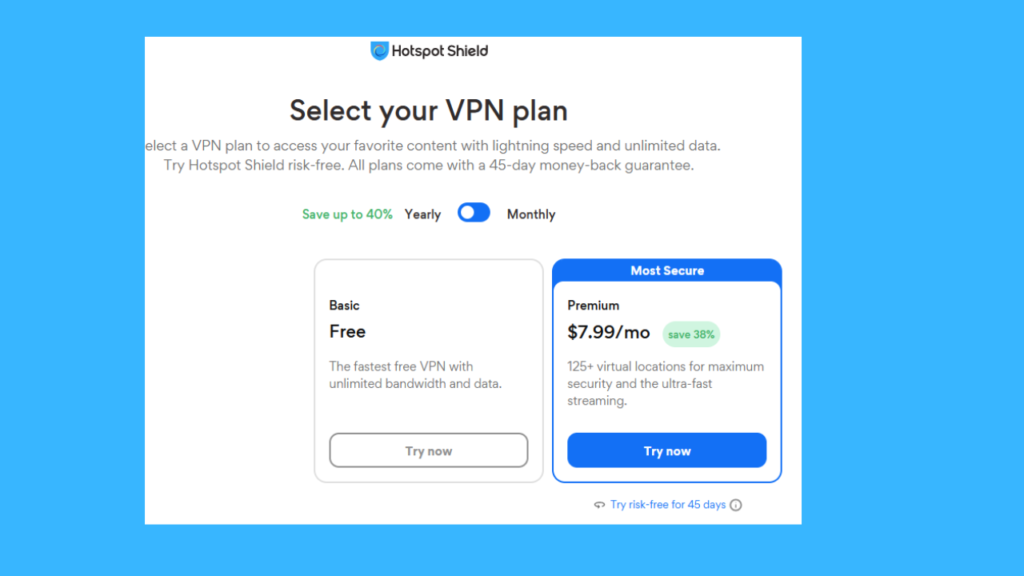
Pricing Tiers
Hotspot Shield offers different pricing tiers to cater to various user requirements. These tiers include monthly, annual, and multi-year plans. Users can choose the plan that best suits their budget and commitment level.
Free Version
Hotspot Shield VPN also provides a free version with limited features. While the free version offers basic security and access to some servers, it comes with restrictions, such as a daily data limit. It serves as an introductory option for users to explore the VPN service.
Premium Features
The premium subscription of Hotspot Shield unlocks a range of advanced features, including unlimited bandwidth, access to all server locations, faster speeds, and priority customer support. These premium features enhance the overall VPN experience.
Annual and Multi-Year Discounts
Hotspot Shield offers significant discounts for users who opt for annual or multi-year subscriptions. These discounts provide cost savings over time and encourage long-term commitment.
Payment Options
Hotspot Shield VPN accepts various payment methods, including credit cards and PayPal. The flexibility in payment options ensures that users can choose their preferred method for subscription.

Money-Back Guarantee
To provide users with peace of mind, Hotspot Shield VPN offers a money-back guarantee within a specified period. This guarantee allows users to try the service risk-free and request a refund if they are not satisfied.

13. Trial Periods and Money-Back Guarantees
Exploring a VPN service before committing to a subscription is a wise approach, and Hotspot Shield VPN understands this user need. This section discusses the trial periods and money-back guarantees that Hotspot Shield VPN offers, ensuring users have a risk-free experience.
7-Day Free Trial
Hotspot Shield VPN provides users with a 7-day free trial of its premium service. During this trial period, users can access all the premium features, including high-speed connections and unlimited bandwidth. It’s an ideal opportunity to test the VPN’s capabilities.

Risk-Free Money-Back Guarantee
Hotspot Shield VPN stands by its service quality, which is why it offers a risk-free money-back guarantee. Users who subscribe to a premium plan can request a refund within a specified period if they are not satisfied with the service.
14. Hotspot Shield Pros & Cons
Before making a decision about a VPN service, it’s essential to weigh the pros and cons to determine if it aligns with your needs. This section provides an overview of the advantages and disadvantages of Hotspot Shield VPN.
👍Pros of Hotspot Shield VPN
- High-Speed Connections: Hotspot Shield VPN is known for its fast and reliable connections, making it ideal for streaming, gaming, and large file downloads.
- Global Server Network: With servers in multiple countries, Hotspot Shield VPN offers a vast server network, allowing users to access content from around the world.
- Catapult Hydra Protocol: The proprietary Catapult Hydra protocol enhances speed and security, setting Hotspot Shield VPN apart from other providers.
- No-Logs Policy: Hotspot Shield VPN adheres to a strict no-logs policy, ensuring user data remains private and secure.
- Free Trial and Money-Back Guarantee: Users can try the premium service with a 7-day free trial and enjoy a risk-free experience with the money-back guarantee.
👎Cons of Hotspot Shield VPN
- Limited Free Version: While the free version offers basic security, it comes with limitations, such as a daily data limit.
- VPN Blocks: In some cases, Hotspot Shield VPN may face challenges in bypassing advanced VPN blocks.
- Pricing Tiers: The pricing structure includes various tiers, which may require users to choose a plan based on their budget and commitment level.
- Not Completely Free: The free trial is limited to 7 days, and the money-back guarantee has specific conditions, so it’s not entirely free for long-term use.
- Legal Considerations: Users should be aware of the legal considerations regarding VPN usage in their respective countries.
15. Comparisons with Other VPN Services
When choosing a VPN service, it’s natural to compare it with other options in the market to make an informed decision. This section provides a comparative analysis of Hotspot Shield with other VPN services, highlighting its strengths and unique features, NordVPN, ExpressVPN, Surfshark, CyberGhost, IPVanish.
Hotspot Shield VPN vs. Competitors
| Feature Comparison | Hotspot Shield VPN | NordVPN | ExpressVPN | Surfshark | CyberGhost |
|---|---|---|---|---|---|
| Speed and Performance | Consistently fast speeds for streaming and gaming | Known for speed and reliability | Offers fast connections for streaming | Provides fast speeds for streaming and torrenting | Offers good speed for general use |
| Global Server Network | Vast server network with global coverage | Extensive server network in multiple countries | A global network with server options | Wide server coverage with access to multiple countries | Large server network across regions |
| Proprietary Protocol | Catapult Hydra protocol enhances speed and security | Uses the NordLynx protocol for improved speed | Proprietary Lightway protocol for enhanced performance | Utilizes WireGuard for speed and security | Employs the WireGuard protocol for speed and security |
| No-Logs Policy | Strict no-logs policy ensures user privacy | Follows a no-logs policy for user data | A strict no-logs policy for user privacy | A no-logs policy for user data protection | Adheres to a strict no-logs policy |
| Free Trial and Money-Back Guarantee | Offers a 7-day free trial and money-back guarantee | Provides a 30-day money-back guarantee | Offers a 30-day money-back guarantee | Features a 30-day money-back guarantee | Includes a 45-day money-back guarantee |
| Pricing and Tiers | Various pricing tiers to suit different budgets | Multiple pricing tiers with various features | Offers different pricing plans to accommodate users | A range of pricing options for budget-conscious users | Various pricing tiers for user flexibility |
16. Customer Support and Resources
Having access to reliable customer support and informative resources is crucial when using a VPN service. This section explores the customer support options and resources available to Hotspot Shield VPN users.

Dedicated Support Team
Hotspot Shield VPN provides users with access to a dedicated support team, ready to assist with any queries or issues. The support team is trained to address a wide range of technical and account-related questions.
Knowledge Base and FAQs
Hotspot Shield VPN maintains an extensive knowledge base and a comprehensive FAQ section. Users can find answers to common questions, troubleshooting guides, and step-by-step tutorials for various devices and platforms.
Live Chat Assistance
For real-time assistance, Hotspot Shield VPN offers live chat support. Users can chat with a support representative to get immediate help with their concerns.
Email Support
Users can also reach out to Hotspot Shield VPN via email for non-urgent inquiries or issues. The email support system ensures that users can communicate their concerns effectively.
Community Forums
Hotspot Shield VPN maintains community forums where users can interact, share experiences, and seek advice from fellow VPN users. These forums can be valuable for troubleshooting and gaining insights into VPN usage.
Social Media Presence
Hotspot Shield VPN is active on social media platforms, providing updates, news, and announcements. Users can follow the VPN service to stay informed about the latest developments.
17. User Reviews and Community Feedback
When evaluating a VPN service, it’s essential to consider the experiences and opinions of actual users. This section explores user reviews and community feedback regarding Hotspot Shield, providing valuable insights into the service’s performance and reputation.
Trustpilot Reviews
Hotspot Shield has garnered a significant number of user reviews on Trustpilot, a well-known review platform. These reviews provide valuable feedback on user experiences with the VPN service.
Reddit and Online Communities
Reddit and various online forums are platforms where VPN users often share their experiences and seek recommendations. Hotspot Shield has been discussed in these communities, allowing users to share their thoughts and feedback.
App Store and Google Play Reviews
Users who have downloaded the Hotspot Shield VPN app from app stores often leave reviews and ratings. These reviews offer insights into the mobile app’s performance and user satisfaction.
Testimonials on the Website
Hotspot Shield VPN’s official website may feature user testimonials and success stories. These testimonials provide firsthand accounts of how users have benefited from the service.
Community Engagement
Hotspot Shield VPN actively engages with its user community on social media platforms. User comments, feedback, and interactions on these platforms can reflect the VPN service’s responsiveness and commitment to user satisfaction.

18. Updates and Future Roadmap
Staying up-to-date with the latest developments and future plans of a VPN service is essential for users looking for continued excellence and security. In this section, we’ll explore the recent updates and the future roadmap of Hotspot Shield VPN.
Recent Updates
Hotspot Shield VPN has a history of regularly updating its service to enhance performance, security, and user experience. Some recent updates include:
- Improved Speed: Hotspot Shield VPN has optimized its network to provide even faster connection speeds, ensuring seamless streaming and browsing.
- Enhanced Security: The VPN service has implemented advanced security measures, including updates to its encryption protocols, to protect user data.
- Expanded Server Network: Hotspot Shield VPN has added new server locations worldwide, expanding its global network for increased accessibility.
- User-Friendly Interface: Updates to the user interface have made it even more intuitive and easy to navigate, catering to both beginners and experienced users.
Future Roadmap
Hotspot Shield VPN has exciting plans for the future, with a roadmap that includes:
- Advanced Privacy Features: The VPN service aims to introduce advanced privacy features to provide users with even greater control over their online anonymity.
- Expanded Device Compatibility: Hotspot Shield VPN is working on expanding compatibility with various devices and platforms to reach a broader user base.
- Geographical Expansion: The roadmap includes further expansion into regions that may not yet have Hotspot Shield VPN servers, ensuring global accessibility.
- Improved Customer Support: Enhancements to customer support resources and responsiveness are part of the plan to ensure users have the best assistance.
19. FAQs and Common Issues
To assist users in resolving common queries and issues related to Hotspot Shield, this section provides a concise compilation of frequently asked questions (FAQs) and solutions.
Frequently Asked Questions (FAQs)
1. How Do I Install Hotspot Shield?
- Installing Hotspot Shield is straightforward. Download the app from the official website or your device’s app store, install it, and follow the setup wizard.
2. Can I Use Hotspot Shield VPN on Multiple Devices?
- Yes, Hotspot Shield VPN offers multi-device support. Depending on your plan, you can use it on multiple devices simultaneously.
3. Does Hotspot Shield Keep Logs of My Online Activity?
- No, Hotspot Shield has a strict no-logs policy, ensuring that your online activity remains private.
4. Is There a Free Version of Hotspot Shield?
- Yes, Hotspot Shield offers a free version with basic features. However, the premium version provides additional benefits.
5. How Do I Contact Hotspot Shield Support?
- You can contact Hotspot Shield support through live chat, email, or by visiting their support center on the official website.
6. Billing or Subscription Issues:
- If you encounter billing or subscription problems, reach out to Hotspot Shield support for assistance.
7. Compatibility Problems:
- Ensure that Hotspot Shield is compatible with your device and operating system. Check for updates and reinstall if necessary.
20. Conclusion and Final Thoughts
In the ever-evolving landscape of online security and privacy, choosing the right VPN service is paramount. Hotspot Shield VPN has emerged as a prominent player in the field, offering a range of features designed to enhance your online experience. In this final section, we summarize our findings and provide some concluding thoughts on Hotspot Shield VPN.
The Power of Speed and Security
Hotspot Shield has carved a niche for itself by excelling in two critical areas: speed and security. Its proprietary Catapult Hydra protocol ensures lightning-fast connections, making it ideal for streaming, gaming, and large downloads. Simultaneously, advanced encryption and a strict no-logs policy guarantee your data remains private.
A Global Reach
With a vast server network spanning multiple countries, Hotspot Shield offers access to content from around the world. This global reach is a valuable asset for users looking to bypass geo-restrictions and access region-specific websites and services.
User-Friendly Experience
Hotspot Shield VPN understands that not all users are tech-savvy. That’s why it provides an intuitive and user-friendly interface, ensuring that both beginners and experienced users can navigate the VPN effortlessly.
Future-Proofing Your Privacy
Hotspot Shield doesn’t rest on its laurels. The service continues to innovate, with plans for advanced privacy features and an expanded device compatibility list. This forward-thinking approach ensures that your privacy and security remain at the forefront of their efforts.
Community and Support
Hotspot Shield places a strong emphasis on its user community. With active engagement on social media, informative blog posts, and a dedicated support team, users are well-supported throughout their VPN journey.
Making an Informed Choice
Ultimately, the choice of a VPN service depends on your unique needs and preferences. Hotspot Shield VPN’s combination of speed, security, and global accessibility makes it a compelling option for many users.
Final Thoughts
Hotspot Shield VPN has established itself as a robust and reliable VPN service, offering a compelling blend of speed, security, and accessibility. Whether you’re safeguarding your privacy, accessing region-locked content, or simply ensuring a faster online experience, Hotspot Shield has much to offer.



